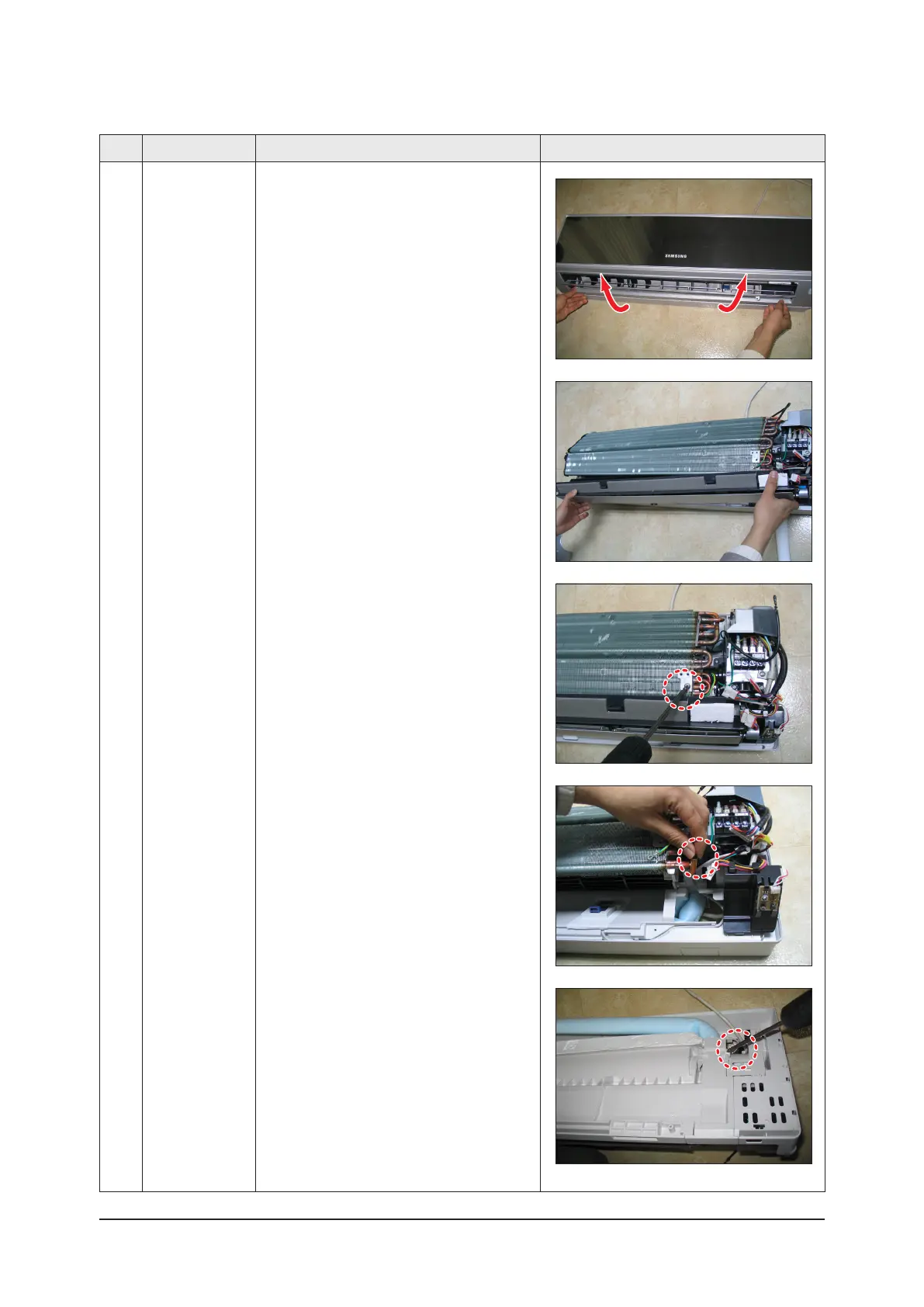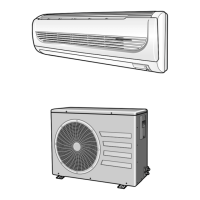Operating Instructions and Installation
Samsung Electronics 4-3
No Parts Procedure Remark
7) Please detach the cover screw 3EA from the
bottom of the panel front.
8) Loosen screws 3EA at the bottom of panel
front and 2EA at the front of the panel front.
9) Loosen the screw of the ASSY DISPLAY.
10) Please separate Linked connector from the
assy display.
11) Unlock 2 hooks between panel front and try
drain to seperate panel front.
