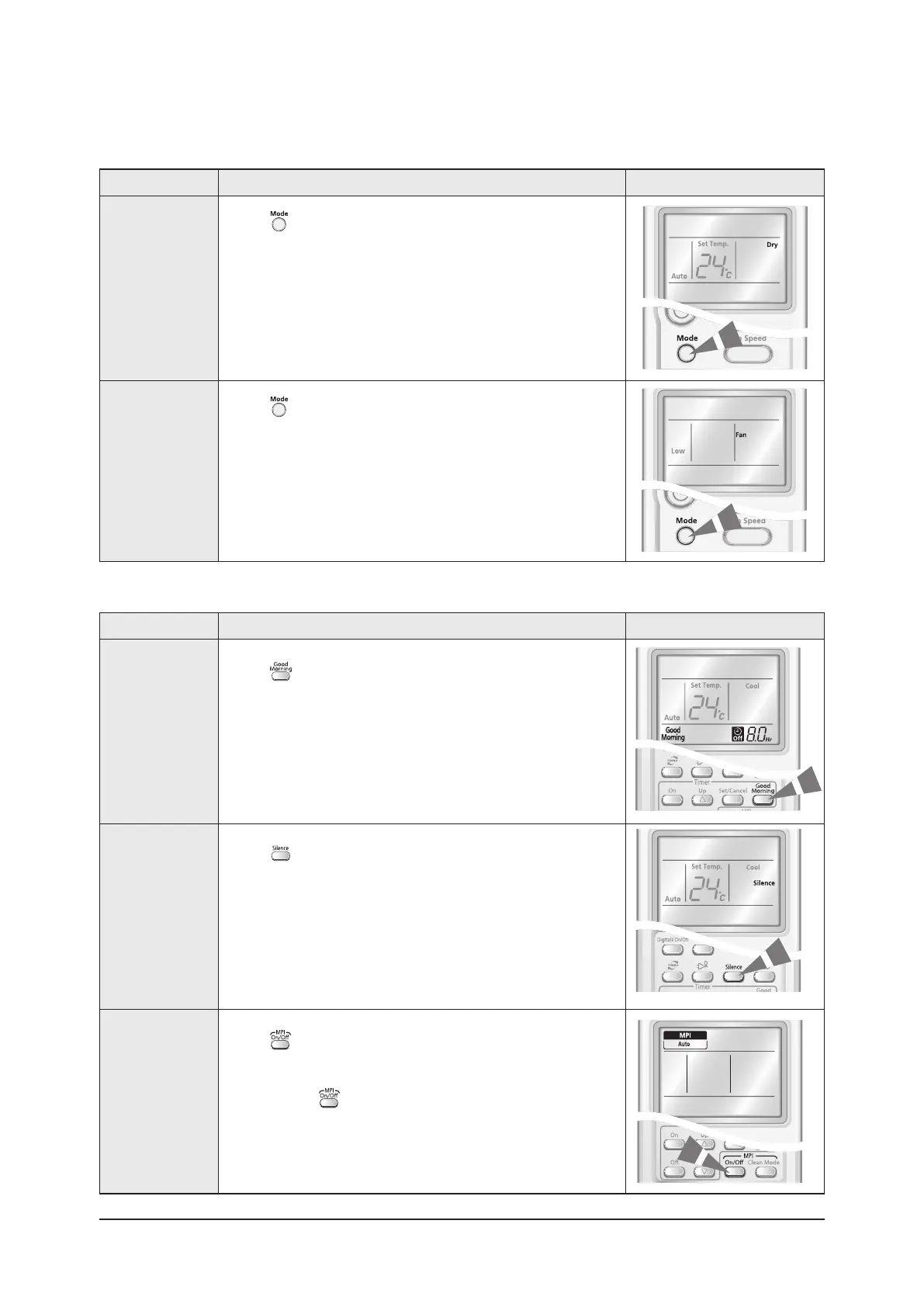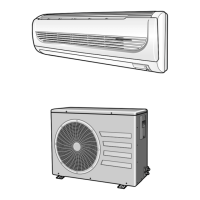Samsung Electronics
Operating Instructions
Basic Function(cont.)
Mode Explanation Remark
Dry Mode
Press the button on the remote control until Dry is displayed.
Fan Mode
Press the button on the remote control until Fan is displayed.
11-3-2 Applied Function
Mode Explanation Remark
Good Morning
Mode
Press the
button.
The timer indicator is displayed.
The Off timer is blinking on the remote control.
Silence Mode
Press the button.
MPI Mode
Press the button.
The air conditioner starts up in MPI-Auto mode automatically.
The MPI mode also runs when the air conditioner is turned on.
By pressing the
button again, the MPI mode is canceled.
11-5
