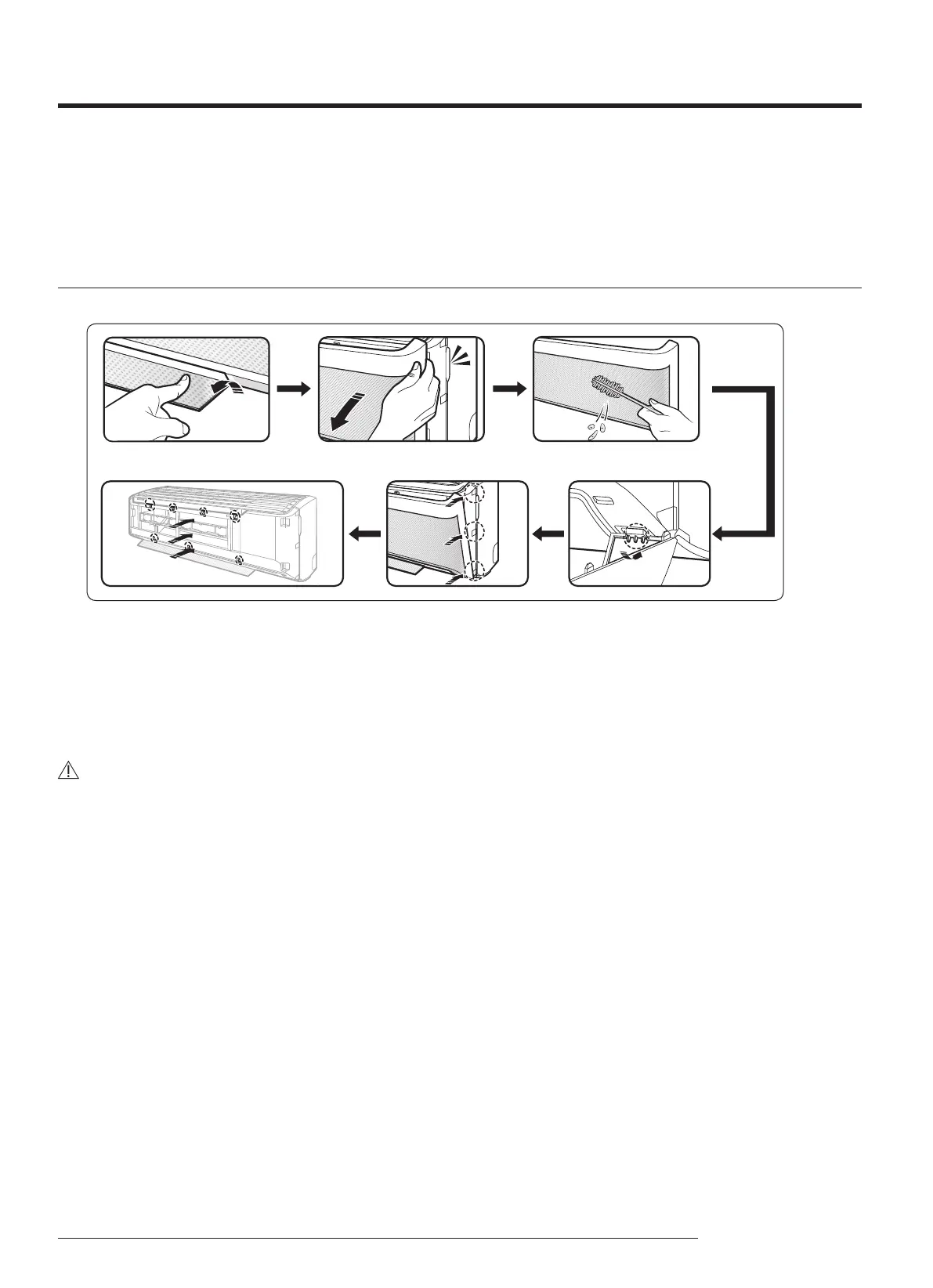103
SAMSUNG ELECTRONICS
• To replace a Tri-care filter, purchase a new one at a service centre.
• To use the Tri-care filter for a long time in an environment where fish cooking and smoking cause odour, ventilate the place
by opening a window.
Cleaning the Wind-Free panel
Clean the Wind-Free panel at least once a month.
1 Pull the airflow blade open.
2 Hold and pull both sides of the Wind-Free panel until it comes free from the air conditioner.
3 Use a soft brush or vacuum cleaner to remove any dust.
4 Hang the Wind-Free panel in the grooves at the bottom left and right.
5 Align the projections of the Wind-Free panel with the grooves at the top, middle, and bottom of the front panel.
6 After inserting the Wind-Free panel, press the top 4 places and the bottom 3 places by hand so that there is no gap to the
panel.
CAUTION
• If you attach the Wind-Free panel without the airflow blade being open, it may become obstructed by the Wind-Free panel
and may not open properly.