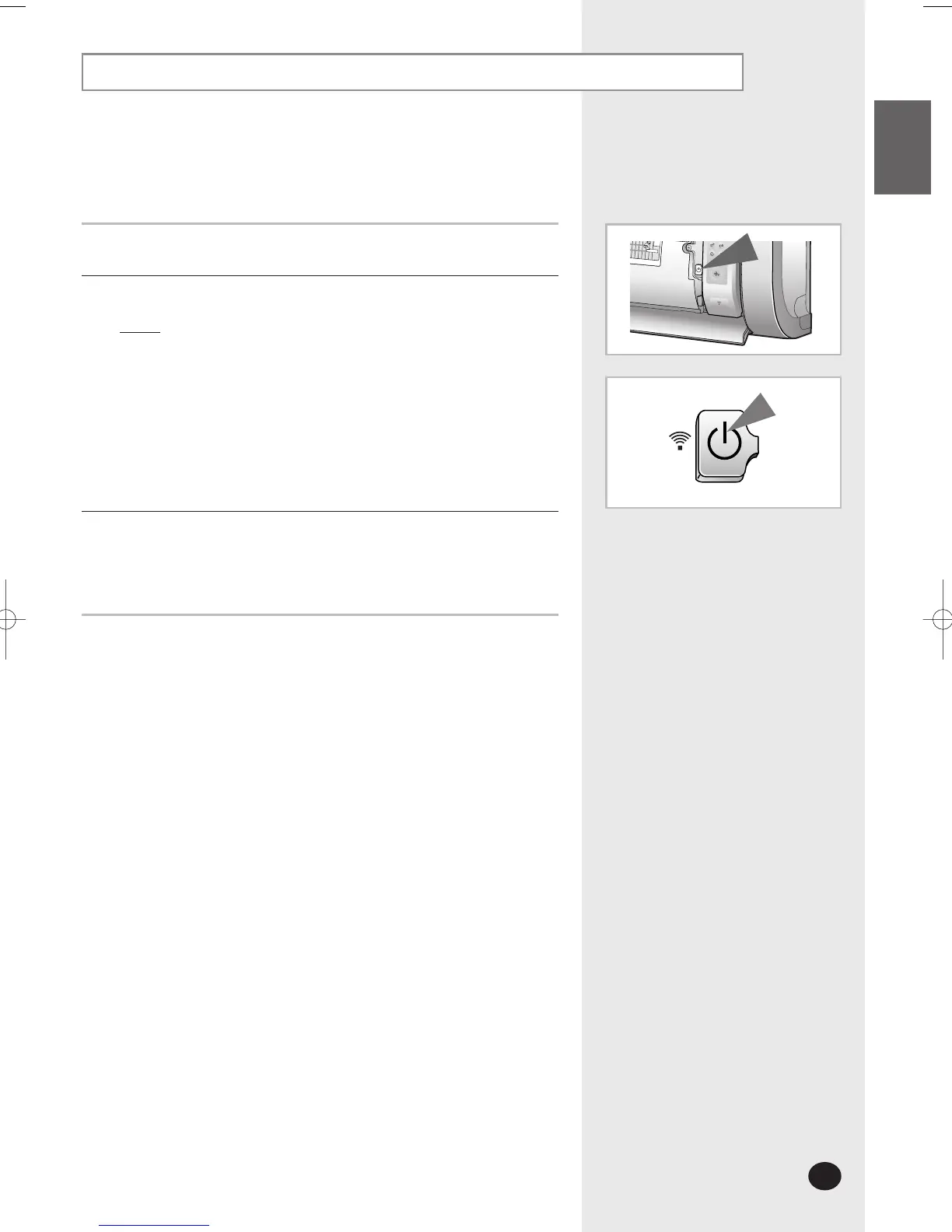ENGLISH
Operating Your Air Conditioner Without the Remote Control
You can operate your air conditioner directly without the remote control.
E-
25
Open the front grille.
To turn the air conditioner off, press the On/Off button again.
1
To turn the air conditioner on, press the On/Off button in the front grille
of the indoor unit.
Result
: ◆
The Operation indicator on the indoor unit lights up.
◆ The indoor unit beeps.
◆ The air conditioner starts up in the appropriate mode for
the room temperature. The air conditioner changes the Cool
or Heat mode automatically depending on the current
temperature during operation.
2
3
Even if you turned the air conditioner on with the On/Off button,
you can control it with the remote control.
NN
NN
oo
oo
tt
tt
ee
ee
Room Temperature
Lower than 21°C
Higher than 21°C
Operating Mode
Heating
Cooling
AS09HPCN IB_E_24445 10/31/05 6:54 PM Page 25
