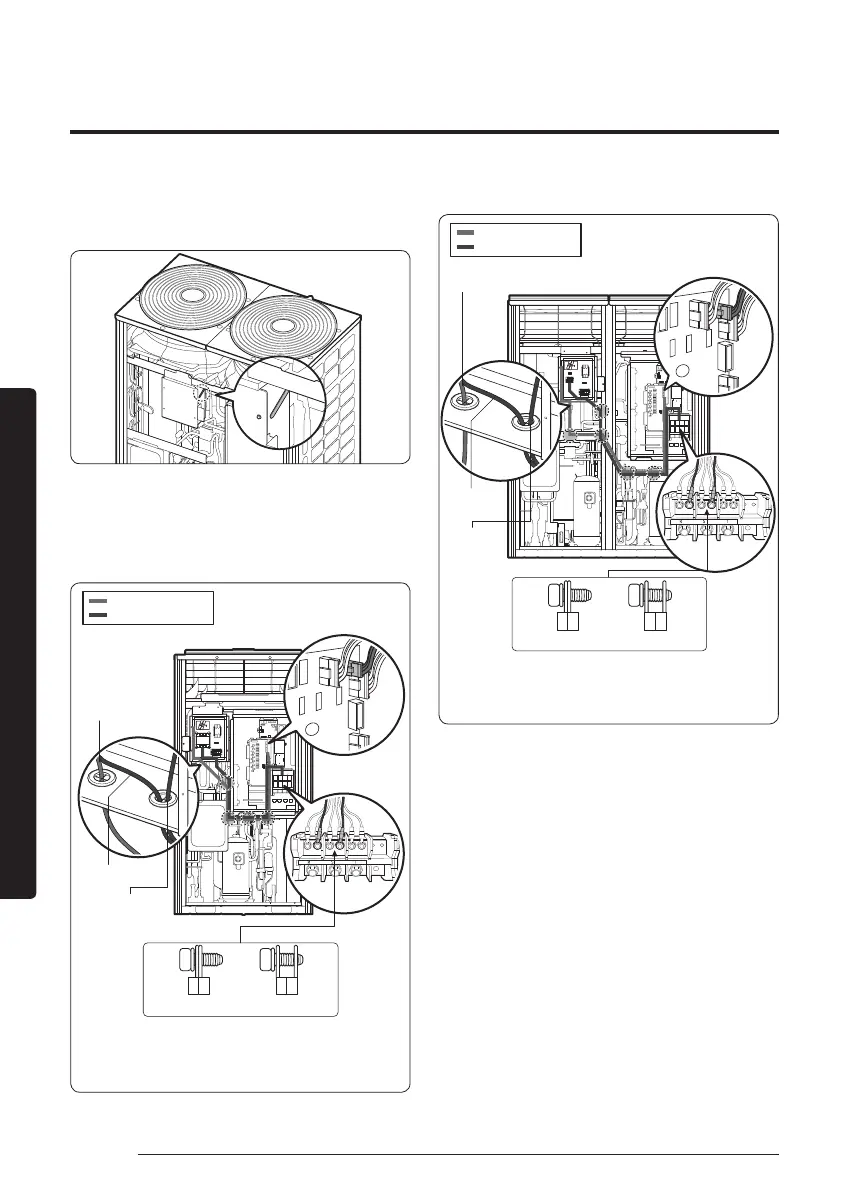6
Control Box Installation
English
Installation
4 Secure the motor wire that connects to the control box on
ɇθ˝ʪUǤđƊͱЇϩʒͱͱθЇϩϑЇϑ˝ϩ˵ʪ˙ɇʀϩͱθцϑϩɇʪʒиθʪ
holder. Be careful not to touch the control box's body.
5 Connect the Transmission and power wires between
ϩ˵ʪɵɇϑʪ˵ʪɇϩʪθʀͱϩθͱɵͱуɇʒϩ˵ʪUǤđƊͱЇϩʒͱͱθЇϩ
control box. Secure the wires with the factory installed
wire holders.
࡛ ƊʪʀЇθ˝ϩ˵ʪиθʪϑ˙ͱθϑɇUǤđƊͱʒʪϑ
Ɵθɇϑϑϑͱøʪ
Power supply
wires
Base heater
power wires
Power supply
wires
CORRECT
࢜ÃđťĮŵƟĘƟ
When screwing the terminals together. arrange them back to
back so that there will be no gap left between them as shown
in the figures below.
ÃĘAĮŵŵkAƟ
Transmission wires
࣑²Ƹ9ť9AĘߦߪ࣒
Transmission wires
࣑²Ƹ9ť9AĘߦߪ࣒
ťͱиʪθøʪ
࡛ ƊʪʀЇθ˝ϩ˵ʪиθʪϑ˙ͱθɇθ˝ʪUǤđƊͱʒʪϑ
Power supply
wires
Base heater
power wires
Power supply
wires
CORRECT
࢜ÃđťĮŵƟĘƟ
When screwing the terminals together. arrange them back to
back so that there will be no gap left between them as shown
in the figures below.
ÃĘAĮŵŵkAƟ
Transmission wires
࣑²Ƹ9ť9AĘߦߪ࣒
Transmission wires
࣑²Ƹ9ť9AĘߦߪ࣒
Ɵθɇϑϑϑͱøʪ
ťͱиʪθøʪ