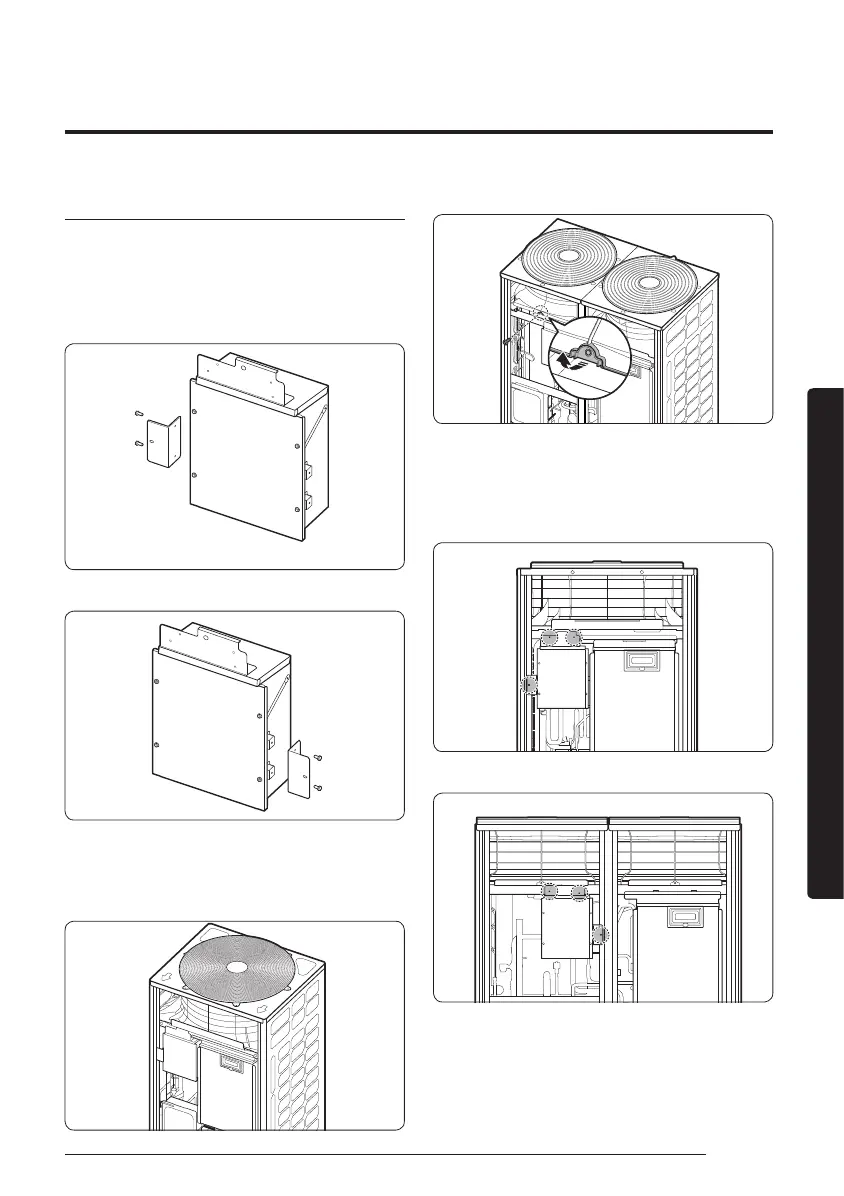5
English
Installation
Installing the control box
1 Fasten the bracket to the to the control box's body using
the supplied screws. The bracket should be installed
ͱϩ˵ʪʪ˙ϩ˙ͱθƊɇUǤđƊđͱʒʪϑɇʒͱϩ˵ʪθ˝˵ϩ˙ͱθ
øɇθ˝ʪθUǤđƊđͱʒʪϑ
࡛ ÃϑϩɇɇϩͱɇϑɇUǤđƊͱʒʪ
࡛ Ãϑϩɇɇϩͱɇɇθ˝ʪUǤđƊͱʒʪ
2 đͱЇϩϩ˵ʪʀͱϩθͱɵͱуϩ˵ʪͱЇϩʒͱͱθЇϩ
(in case of a large model, remove the screw from the
cover top, fold it up, and then perform installation.)
࡛ ÃϑϩɇɇϩͱɇϑɇUǤđƊͱʒʪ
࡛ Ãϑϩɇɇϩͱɇɇθ˝ʪUǤđƊͱʒʪ
3 Fasten the control box to the outdoor unit with supplied
screws (3 EA) for assembly.
(in case of a large model, fold down the cover top and
then perform assembly.)
࡛ ÃϑϩɇɇϩͱɇϑɇUǤđƊͱʒʪ
࡛ Ãϑϩɇɇϩͱɇɇθ˝ʪUǤđƊͱʒʪ
Control Box Installation
