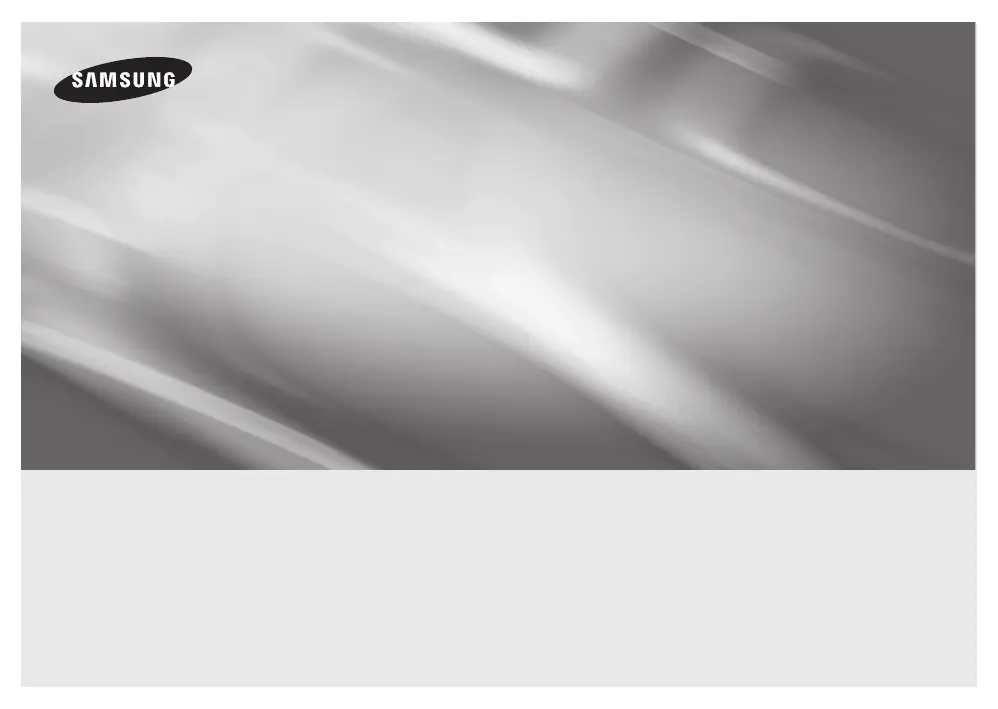How to fix no HDMI output on Samsung Blu-ray disc player?
- YythorntonJul 28, 2025
To troubleshoot a missing HDMI output on your Samsung Blu-ray disc player, first, ensure the connection between your TV and the player's HDMI jack is secure. Then, verify that your TV supports the HDMI input resolution being output by the player, such as 480p, 720p, 1080i, or 1080p.