16
S
AMSUNG ELECTRONICS
GB
Checking that Your Oven is Operating Correctly
The following simple procedure enables you to check that your oven is work-
ing correctly at all times.
Open the oven door by pulling on the handle on the right side of the door.
Place a glass of water on the turntable. Close the door.
Model : CE2974/2974T
Turn the cooking control knob to manual cook
Model : CE2914/2914T
➢ The oven must be plugged into an appropriate wall socket. The turntable
must be in position in the oven. If a power level other than the maximum
is used, the water takes longer to boil.
1 Press the button and set the time to 4-5 minutes by turning the dial knob
as required.
2 Press button.
Result
:
The oven heats the water for 4 to 5 minutes.
The water should then be boiling.
1 Set the power level to maximum by turning COOKING POWER
CONTROL knob.
2 Set the time 4 to 5 minutes by turning the TIMER knob.
Result
:
The water should then be boiling.
CE2974a(GB1) 5/9/00 8:53 AM Page 16
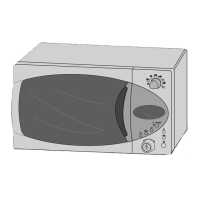
