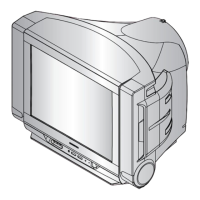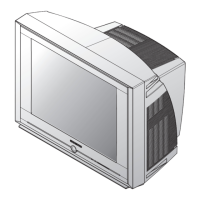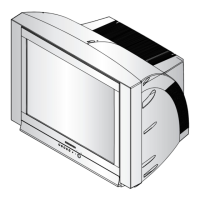SPECIAL FEATURES
42
DNIe Jr
TM
(Digital Natural Image engine)
(CL29A10/CL34A10/CL29M6)
Samsung’s New Technology enables an improved image with detail, contrast and white
enhancement and 3D noise reduction.
1
Press the MENU button to
display the menu.
Press the
▲ or ▼ button
to select the “Picture”, then
press the
ENTER button.
2
Press the ▲ or ▼ button
to select "DNIe Jr”, then
press the ENTER button.
3
Press the
œœ
or
√√
button to
select “On”, then press the
ENTER button.
Press the
EXIT button to
exit.
Move Enter Return
▲
More
Digital NR : Off
√√
DNIe Jr : On
√√
Tilt :
0
Picture
Move Enter Return
Mode : Custom
√√
Custom
√√
Color tone : Normal
√√
Size : Normal
√√
▼
More
Picture
Adjust Enter Return
DNIe Jr
Off On

