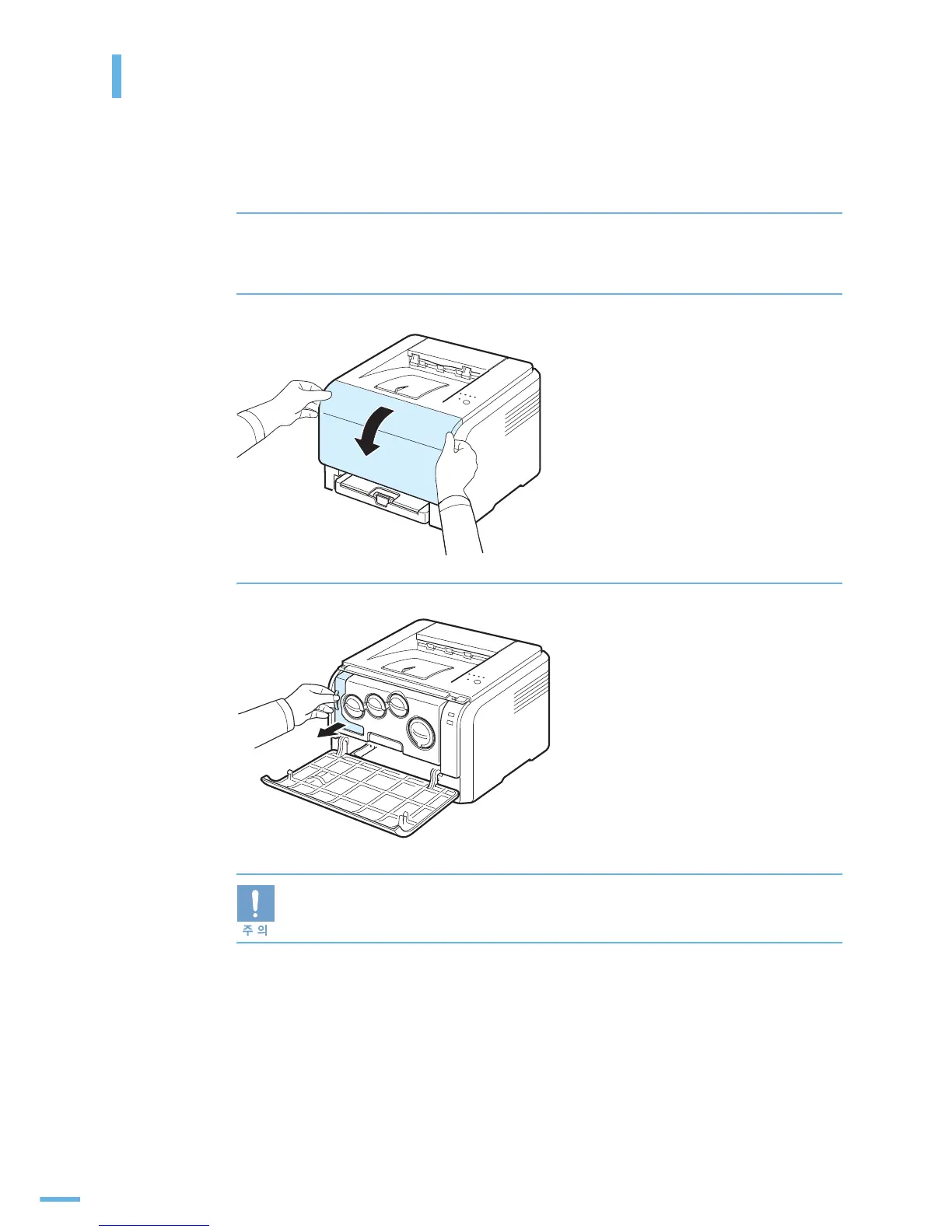158
폐토너통 교체하기
폐토너통의 수명은 흑백 인쇄의 경우 약 5,000 매 또는 컬러 인쇄의 경우 약 1,250 매 입니다 .
스마트 패널 화면 해당 에러 메시지가 나타나면 인쇄가 멈춥니다 . 폐토너통을 새것으로 교체하세요 .
1
전원 스위치를 끈 후 전원 코드를 빼냅니다 .
제품의 열이 식을 때까지 잠시 기다리세요 .
2
앞 덮개를 완전히 열어 주세요 .
3
폐토너통의 손잡이를 이용해 프린터 밖으로 잡아당기세요 .
폐토너통을 평평한 곳에 놓아서 토너가 쏟아 지지 않도록 주의하세요 .
