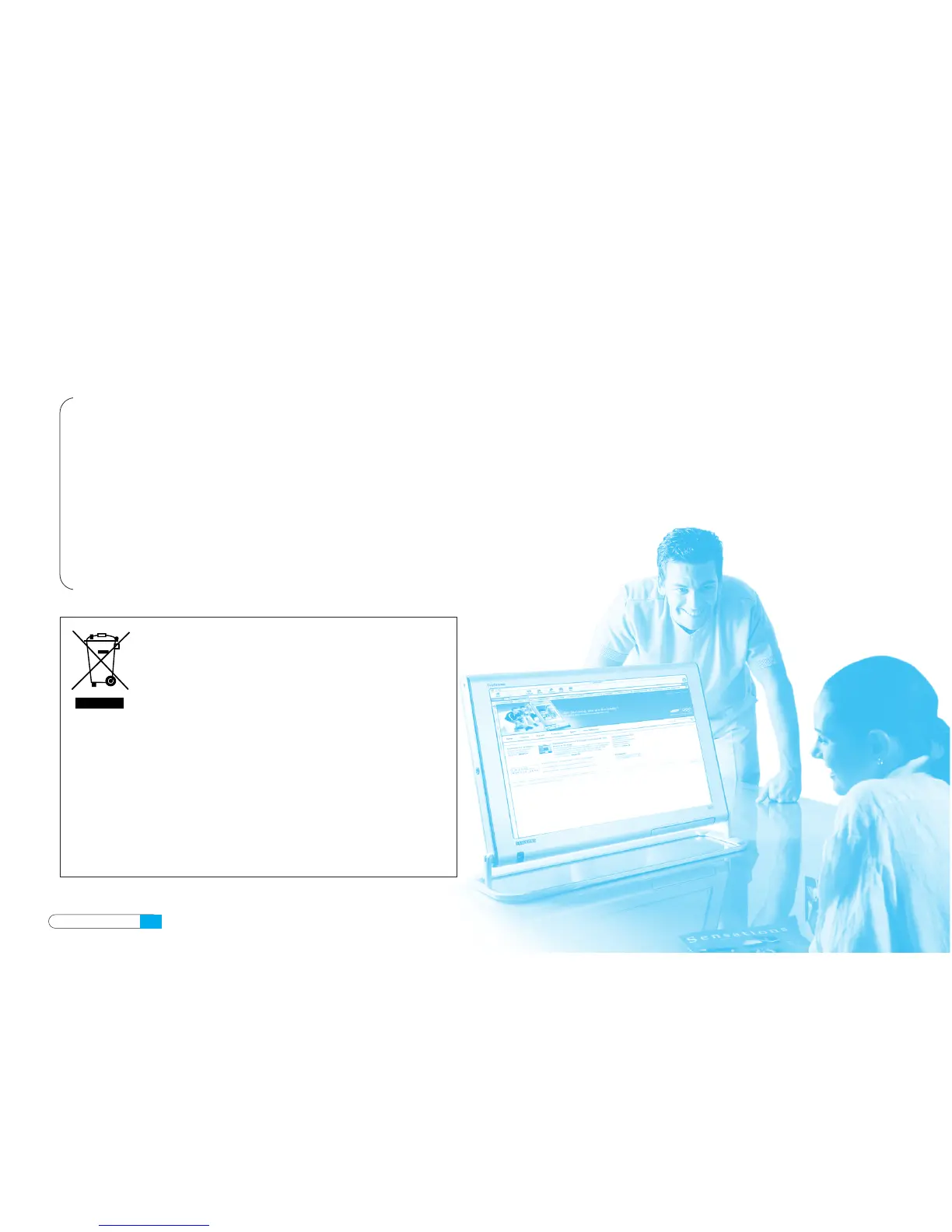Before You Start 2
Setting the jumper pin 3
Installing the hard disk drive 5
Setting the system BIOS 7
Partitioning and formatting 8
Installing the operating system(OS) 8
Thank you for selecting the Samsung hard disk drive.
This manual will guide you through the installation process.
English 1
This marking shown on the product or its literature, indicates
that it should not be disposed with other household wastes
at the end of its working life. To prevent possible harm to the
environment or human health from uncontrolled waste
disposal, please separate this from other types of wastes
and recycle it responsibly to promote the sustainable reuse
of material resources.
Household users should contact either the retailer where they purchased
this product, or their local government office, for details of where and how
they can take this item for environmentally safe recycling.
Business users should contact their supplier and check the terms and
conditions of the purchase contract. This product should not be mixed
with other commercial wastes for disposal.