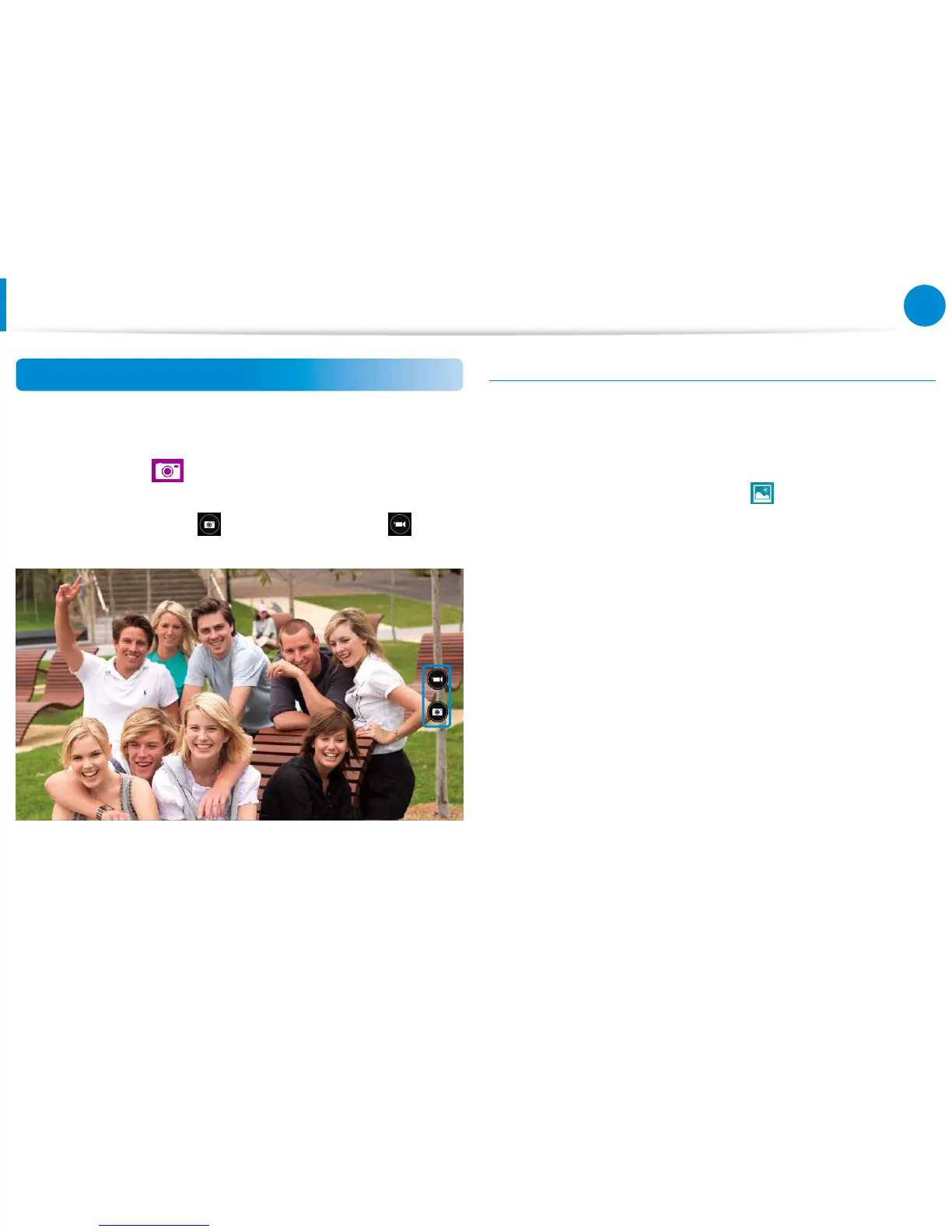Camera App at a Glance
Use the OS-provided camera app to take photos or make movies
and edit them to your preference.
1
Select Camera from the Start screen.
2
To take photos, select . To make movies, select .
To play the photo or movie
►
To play the Camera-taken photos instantly
• Touchpad/mouse: Click the arrow symbol in the left of the
screen.
►
On the Start screen, Select Photos > Camera Roll.
You can play a continuous roll of captured photos and videos.
Using Apps