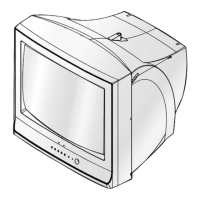English - 24
Function Description
Setting the Time
Setting and Displaying the Current Time
You can set the television’s clock so that the current time is displayed by pressing the
INFO ( ) button. You must also set the time if you wish to use the automatic on or
off timers.
➢
When pressing the “ ” button (On/Off ) on the television, the clock setting will
be reset.
1 Press the MENU ( ) button to display the menu.
2 Press the ▲ or ▼ button to select
Setup
, then press the ENTER ( )
button.
3 Press the ▲ or ▼ button to select
Time
, then press the ENTER ( )
button.
4 Press the ENTER ( ) button again.
5 Press the ◄ or ► button to move to
Hour
,
Minute
, or
am/pm
.
Set these by pressing the ▲ or ▼ button.
6 Press the ENTER ( ) button.
7 Press the EXIT ( ) button to exit.
Setting the Sleep Timer
You can set your TV to automatically turn off after a preset interval.
1 Press the MENU ( ) button to display the menu.
2 Press the ▲ or ▼ button to select
Setup
, then press the ENTER ( )
button.
3 Press the ▲ or ▼ button to select
Time
, then press the ENTER ( )
button.
4 Press the ▲ or ▼ button to select
Sleep Timer
, then press the ENTER
( ) button.
5 Press the ▲ or ▼ button to select the preset time interval (
Off
,
30
,
60
,
90
,
120
,
150
,
180
) for staying on, then press the ENTER ( ) button.
6 Press the EXIT ( ) button to exit.
➢
You can select a time period of between 30 and 180 minutes after the
television automatically switches to standby mode by pressing the
SLEEP
button.
Time
Clock Set : -- : -- am
Sleep Timer : Off
On Timer : Off
Off Timer : Off
Move Enter Return
T V
Move Adjust Return
T V
Time
Clock Set : 12:00 am
Sleep Timer : Off
On Timer : Off
Off Timer : Off
Move Enter Return
T V
Time
Clock Set : 12:00 am
Sleep Timer : Off
On Timer : Off
Off Timer : Off
Move Enter Return
T V
Off
30
60
90
120
150
180
Clock Set
Hour Minute am/pm
12 00 am

