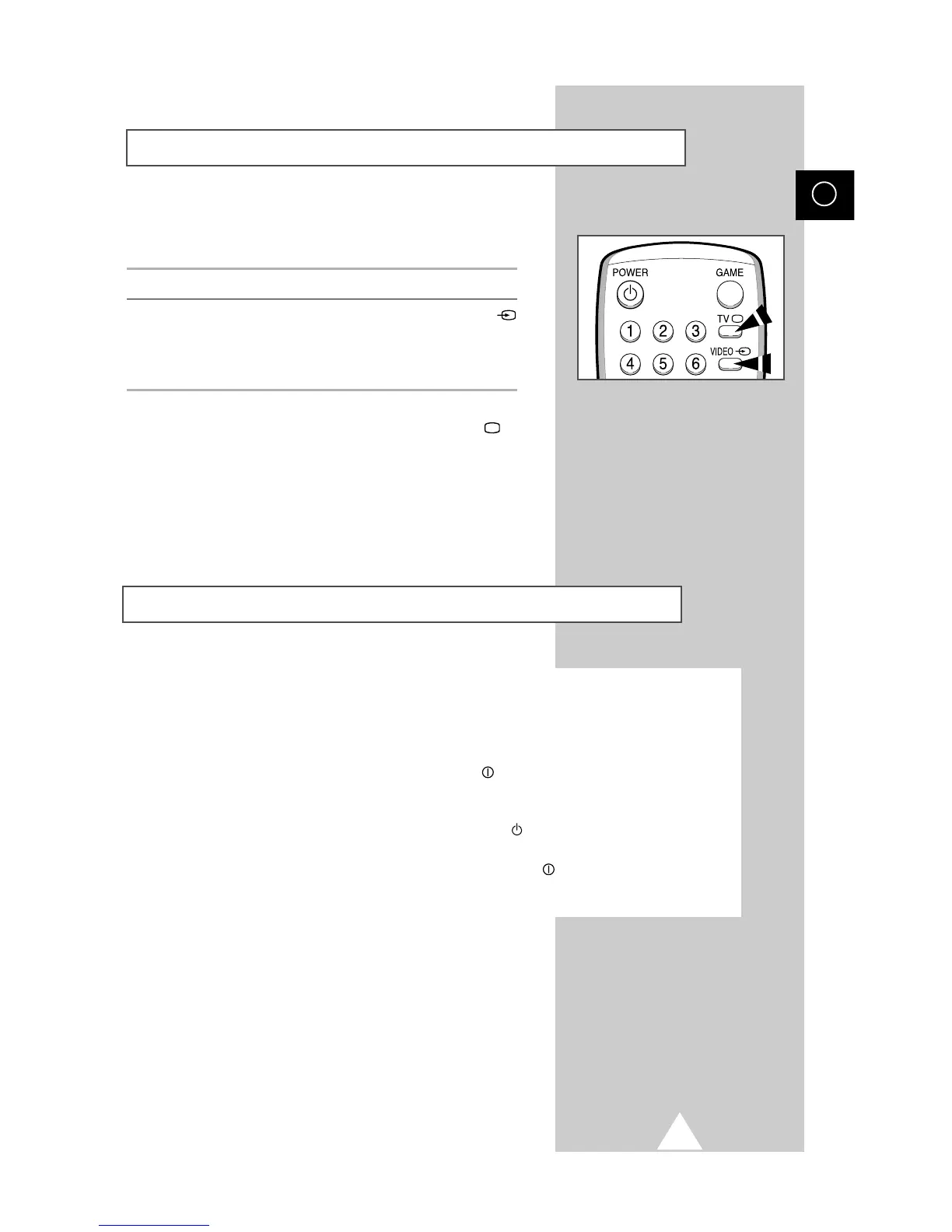Once you have connected up your various audio and video systems,
you can view the different sources by selecting the appropriate input.
1 Check that all the necessary connections have been made.
2 Switch the television on and if necessary, press the VIDEO
button one or more times until the required input is displayed.
➢
Depending on the source selected, the pictures may appear
automatically.
➢
To watch television programmes again, press the TV
button and select the number of the channel required.
Viewing Pictures From External Sources
A degaussing coil is mounted around the picture tube, so you do not normally need to degauss the
television manually.
If you move the television to a different position and color patches appear on the screen, you must:
◆ Switch the television off by pressing the “ POWER ” (ON/OFF) button on the front panel.
◆ Unplug the television from the wall socket.
◆ Leave the television power-off (stand-by) for about 30 minutes so that the automatic degauss
function can be activated, and then press the “ POWER ” button on the remote control.
☛
If your television will be left unattended, press the “ POWER ” (ON/OFF) button to turn
your television off.
Automatic Degaussing to Remove Color Patches
