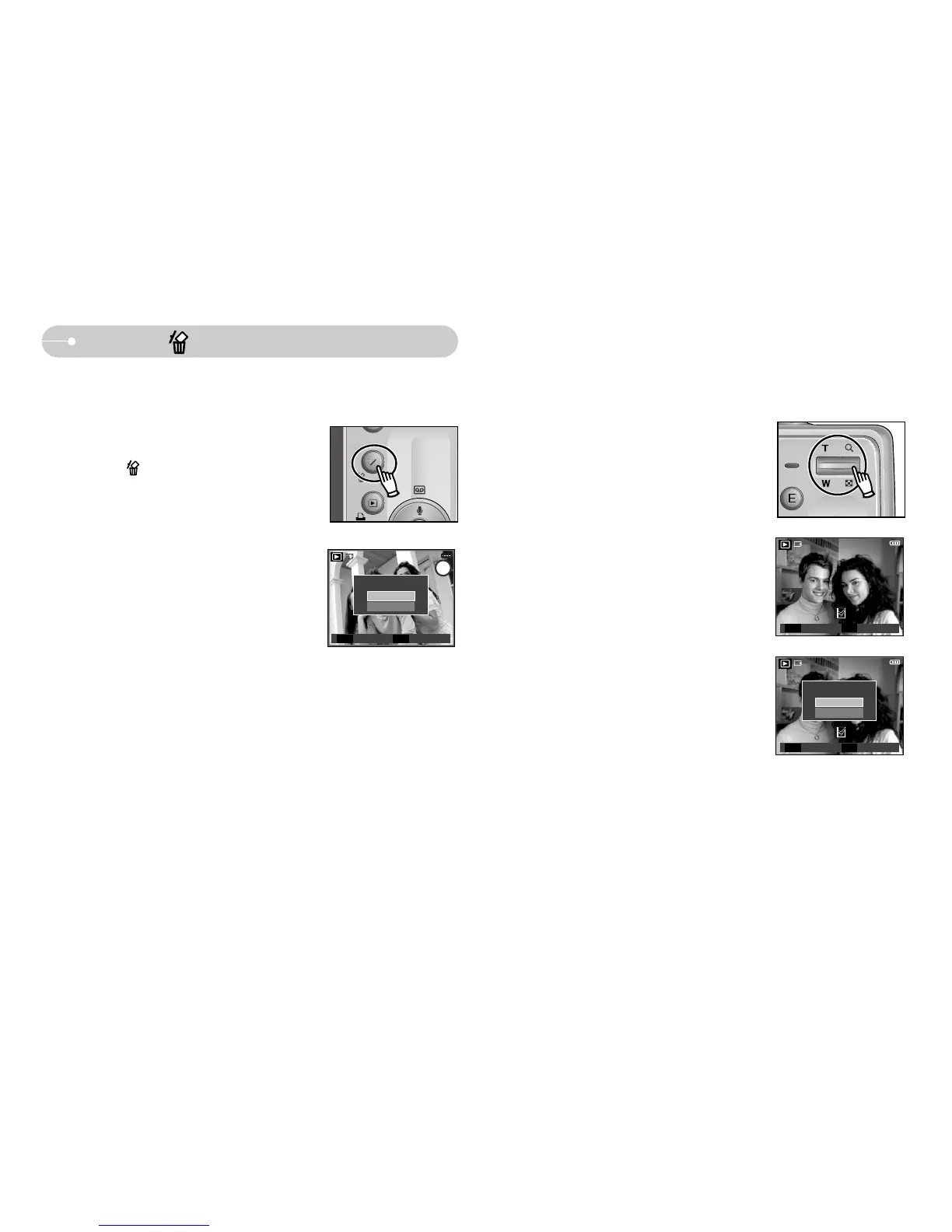Ś65ś
Delete ( ) button
ƅ This deletes images stored on the memory.
ƀ Deleting Images in Play Mode
1. Select an image that you want to delete by
pressing the LEFT / RIGHT button and press the
DELETE ( ) button.
2. A message will display as shown alongside on
the LCD monitor.
- Deleting displayed image
Select a desired menu by pressing the Up / Down button and press the
OK button.
If [No] is selected : cancels the deletion
If [Yes] is selected : deletes the displayed image
- Deleting multi-image
T button : checks to delete the image
Left / Right button : select deleted image
After selecting images, press the OK button.
If [No] is selected : cancels the deletion
If [Yes] is selected : selected images are deleted