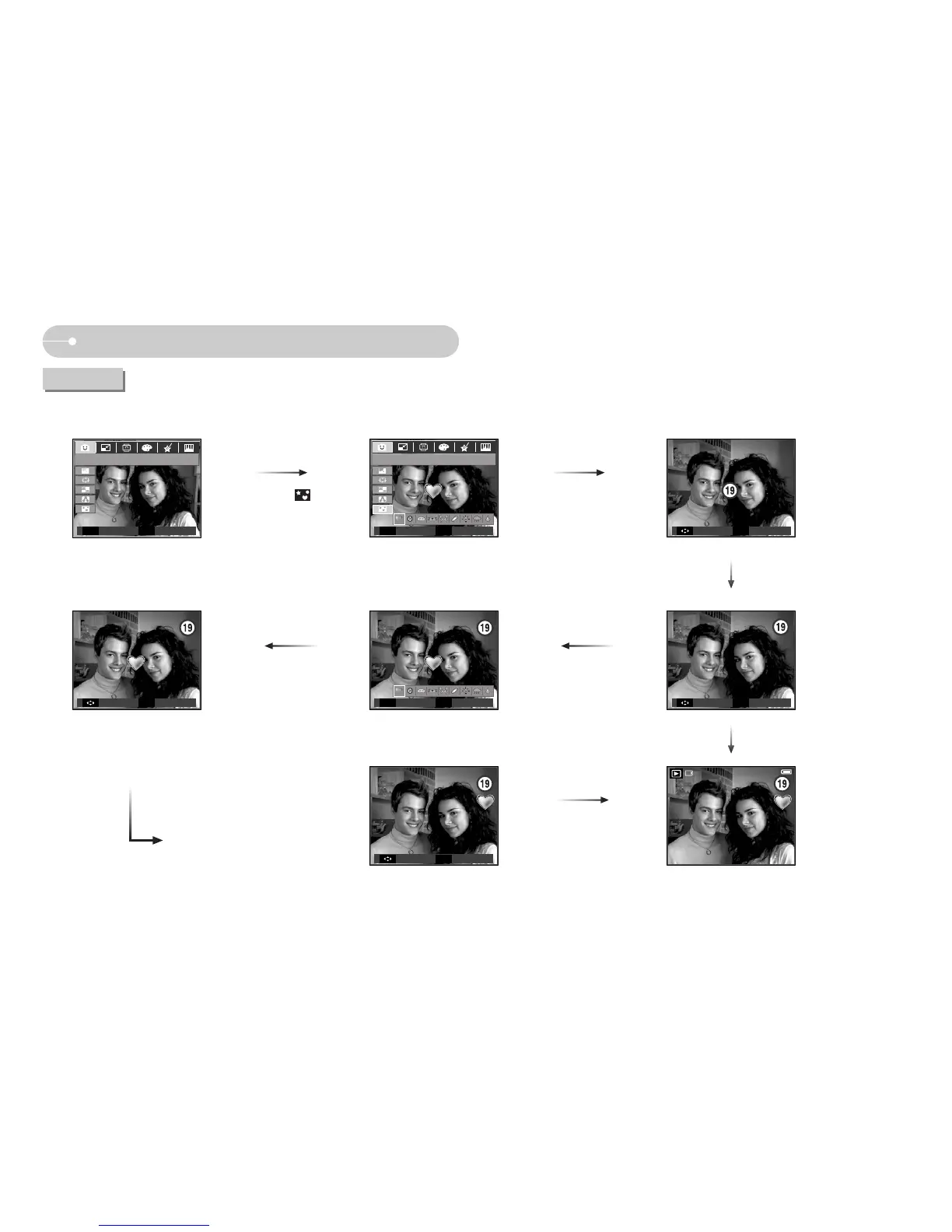Ś64ś
Special Effect (E button) : FUN
Sticker
ƀ You can add various stickers on the image.
Select( ) Select a desired sticker by
pressing the Left / Right button
and press the OK button
Pressing the +/- button
Adding a sticker
Select the location of sticker
by pressing the 5 function button
Pressing the OK button
Select a additional sticker by
pressing the Left / Right button
and press the OK button
Select the location of sticker
by pressing the 5 function button
Press the OK button
to save the image
FUN
Move Exit
E
Sticker
Move Add
Save
+/-
OK
ż The size of sticker added image is fixed to 1M.