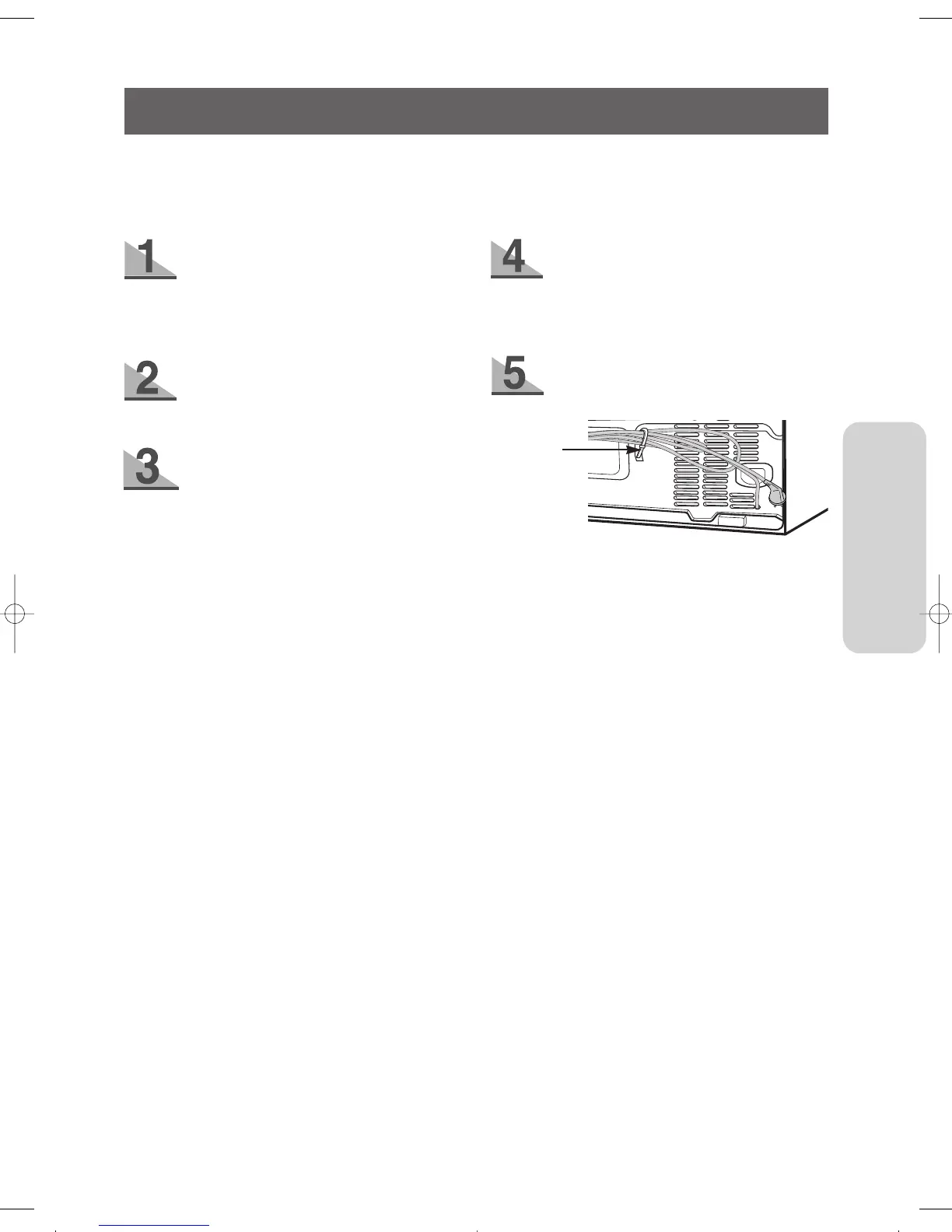SETTING UP THE
REFRIGERATOR
5
Once you have performed the following steps, your refrigerator should be fully operational. If not, check
the power supply and electricity source. If you have any questions, contact your SAMSUNG
service center.
Place the refrigerator in an appropriate location
with reasonable clearance between the wall
and the refrigerator.
(refer to installation instructions in this manual)
Once the refrigerator temperature is sufficiently low,
you can store food in the refrigerator. After starting
the refrigerator, it takes a few hours to reach the
appropriate temperature.
You can arrange the Power cable with this Cable tie,
after you plug in the refrigerator.
When the refrigerator is plugged in, the interior
light should come on when you open the
doors.
Set the temperature control to the coldest tem-
perature and wait for an hour. The freezer
should get slightly chilled and the motor should
run smoothly.
Cable tie
OPERATING INSTRUCTIONS
DA99-01473B(EN)-0.2 10/20/07 11:02 AM Page 5
