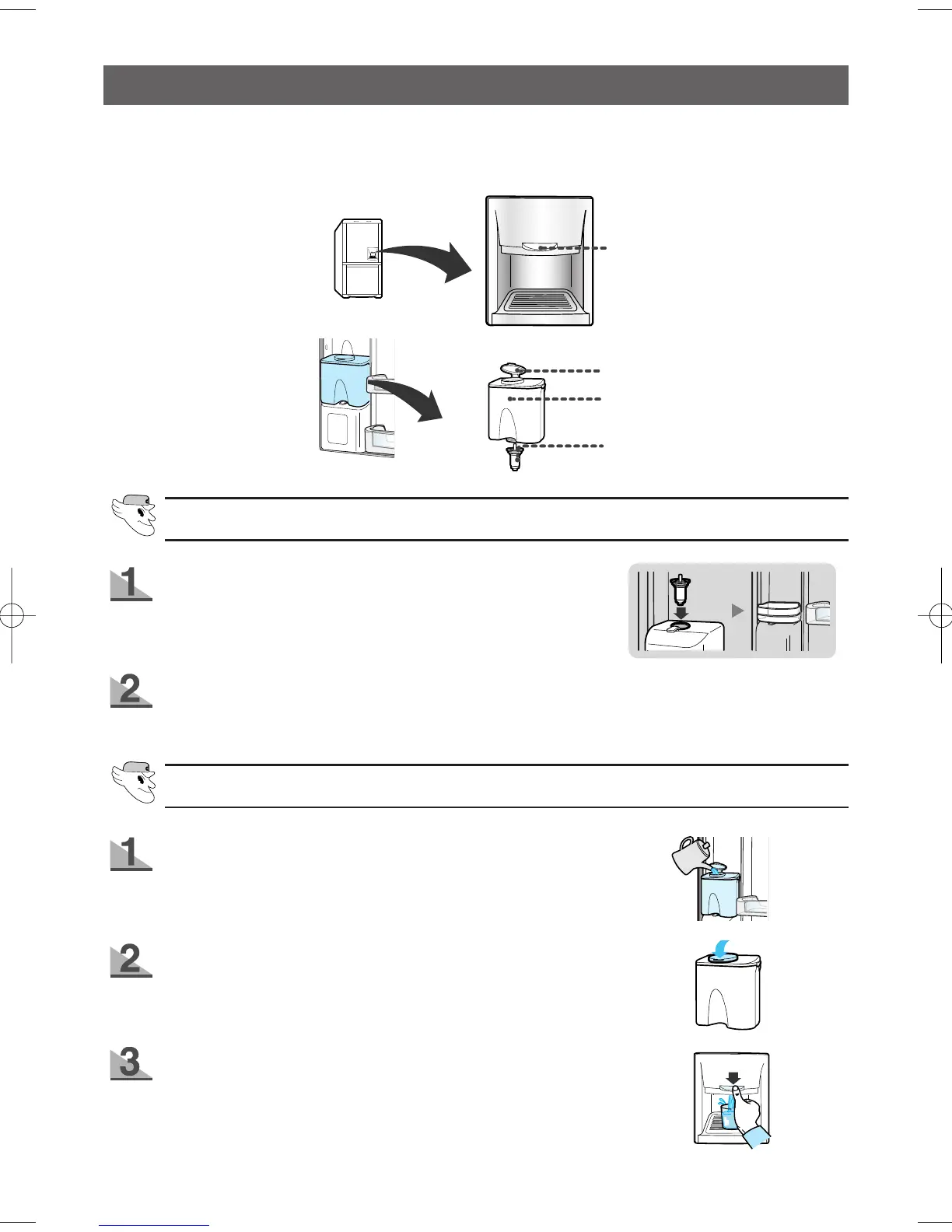11
USING THE WATER DISPENSER (OPTION)
With the water dispenser, you can obtain chilled water easily without opening the refrigerator door. In
addition, you can save electricity by more than 30% reducing the number of times the door is open.
Push lever
Water tank cap
Water tank
Water supply device
WHEN THE WATER DISPENSER IS NOT USED, THE FOLLOWING WAYS ARE RECOMMENDED
FILLING THE WATER TANK
Overview
Fix the water supply device tightly into the fixing hole.
• The door will not be closed automatically when the water
supply device is pulled out for a long time because of cold
leaking.
Place a separate spare beverage bottle in the location
of the exclusive water tank.
• Two 1.5 litre bottles can be used.
Open the round cap and fill the water tank up with
drinking water.
• Fill the tank up to the full level (just over 4.2 litres).
Close the round cap by pushing down on it until it
clicks into proper place.
Place a cup on the tray dispenser, then press the
“PUSH” lever.
DA68-01281A 4/20/03 3:58 PM Page 11
