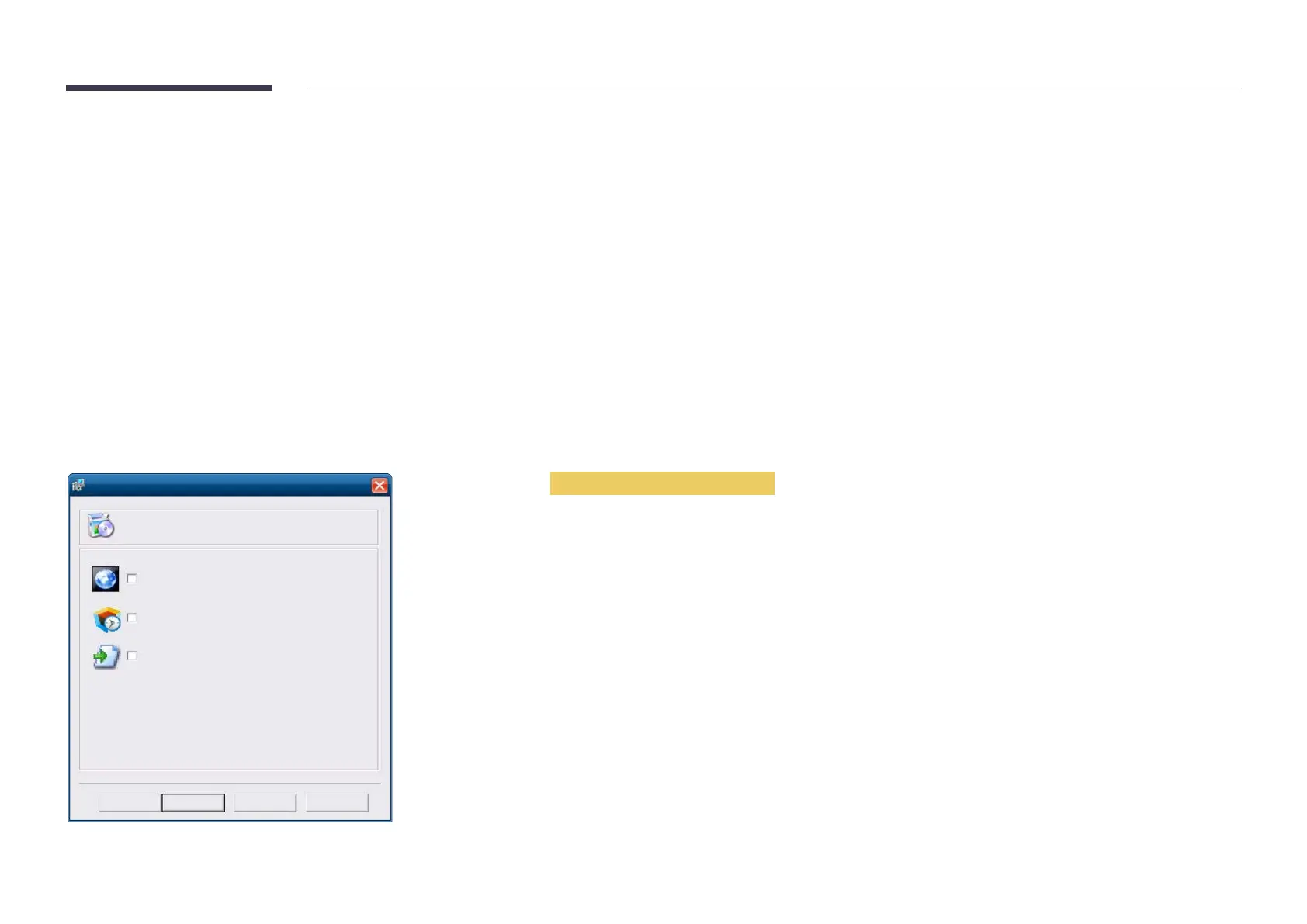Connecting the Network box (Sold separately)
Supported models: DBJ, QBH, QMH
MagicInfo
To use MagicInfo
For details on how to use MagicInfo
MagicInfo Setup Wizard - v.1.12
Select Application - step 1
MagicInfo Pro (LAN, WAN based version)
MagicInfo-i Premium (Web-based version)
Select Later
< Back(B) Next(N) > Finish Cancel
Entering MagicInfo mode
1
2
Press SOURCE on the remote control, and select MagicInfo.
DVI/MAGICINFO IN port on the product will change Source from DVI to
MagicInfo.
3
Select the default application you want to run when MagicInfo starts.