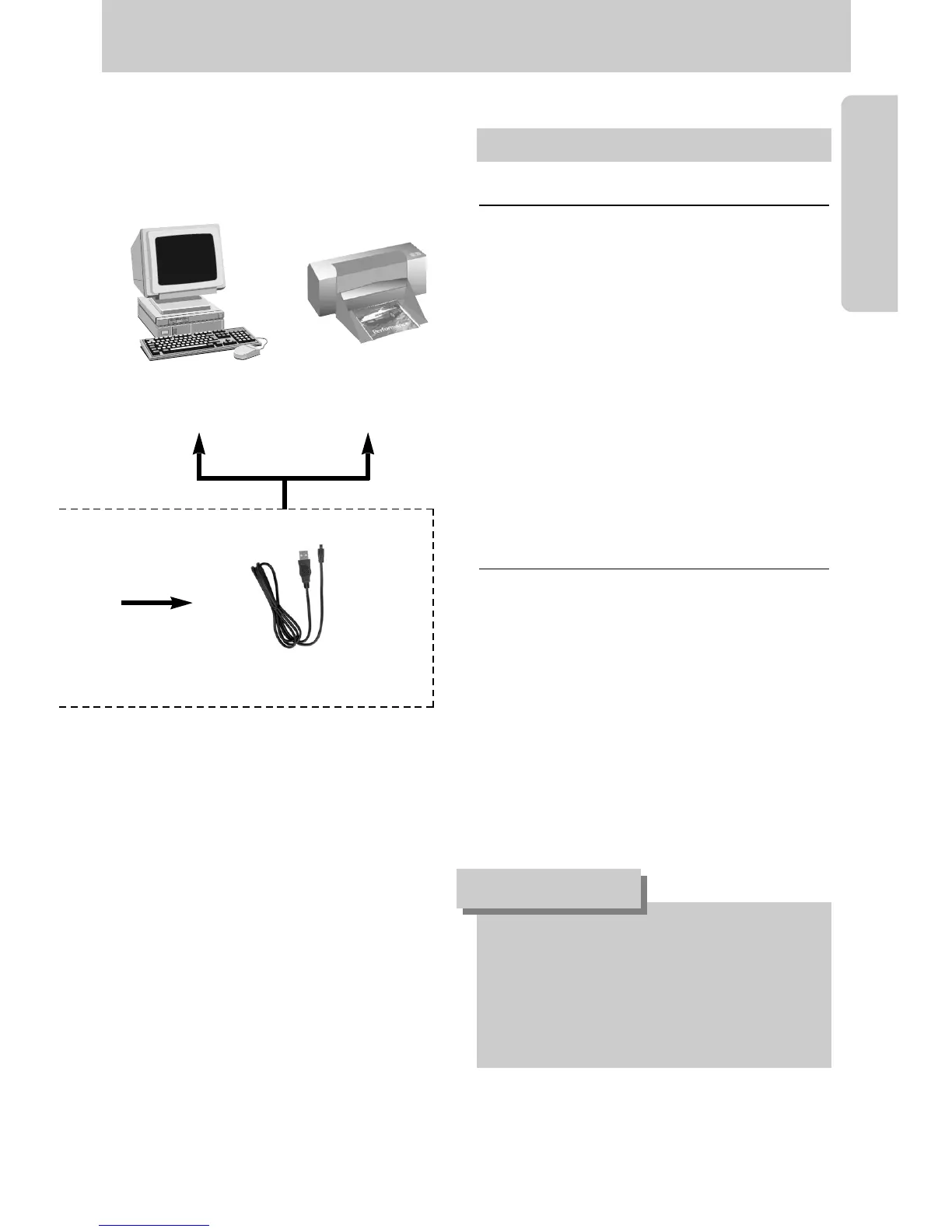ŝ9Ş
System chart
For Windows
ҮPC with processor better than
Pentium II 450MHz (XP : Pentium 700MHz)
ҮWindows 98/ 98SE/ 2000/ ME/ XP
ҮMinimum 64MB RAM (XP : 128MB)
Ү200MB of available hard-disk space
(Over 1GB recommend)
ҮUSB port
ҮCD-ROM drive
Ү1024 x768 pixels, 16-bit colour display
compatible monitor (24-bit colour display
recommended)
ҮDirectX 9.0 or later
For Macintosh
ҮPower Mac G3 or later
ҮMac OS 9.0~10.2
ҮMinimum 64MB RAM
Ү110MB of available hard-disk space
ҮUSB port
ҮCD-ROM drive
ҮQuickTime player or a media player that
supports AVI file format
ҮDivX (for movie clip)
System Requirements
When you connect the camera to a
computer or printer, you have to use the
USB cable supplied with the camera, or the
external devices may not recognise the
camera.
CAUTION
USB cable
PictBridge compatible
printer(see p.63)
Computer
(see p.112)
