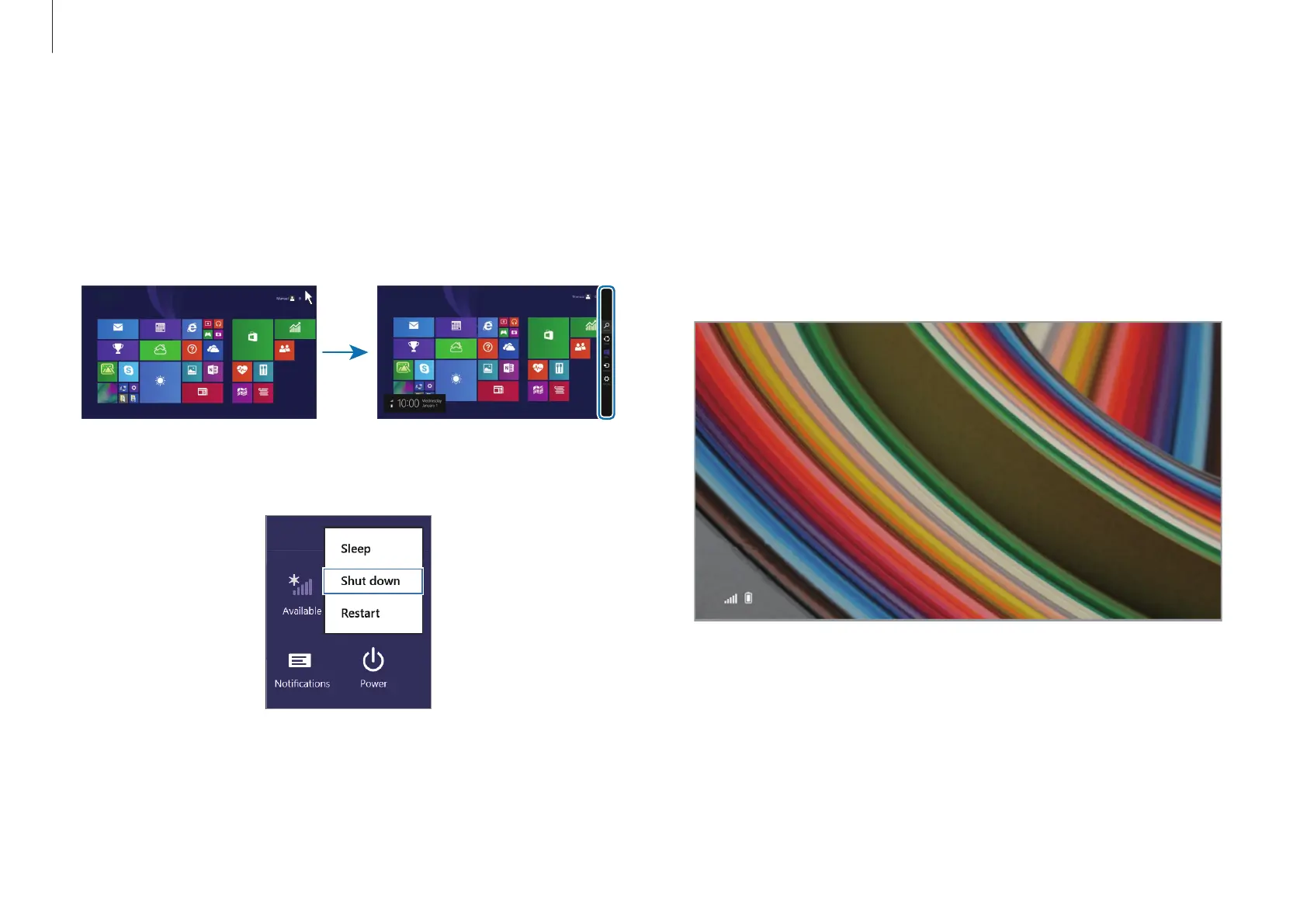Getting started
14
Unlocking the screen
To unlock the lock screen, do one of the following:
•
Mouse
: Click the lock screen.
•
Keyboard
: Press any key.
•
Touchpad
: Tap the touchpad.
10:00
Wednesday, January 1
If the account has a password, enter the password to log in after
unlocking the screen.
Turning off on the Charms
1
To open the Charms, do one of the following:
•
Touchpad
/
Mouse
: Move the cursor to the upper- or lower-
right edge of the screen.
Start
Start
2
Select the
Settings
charm
→
Power
→
Shut down
.
