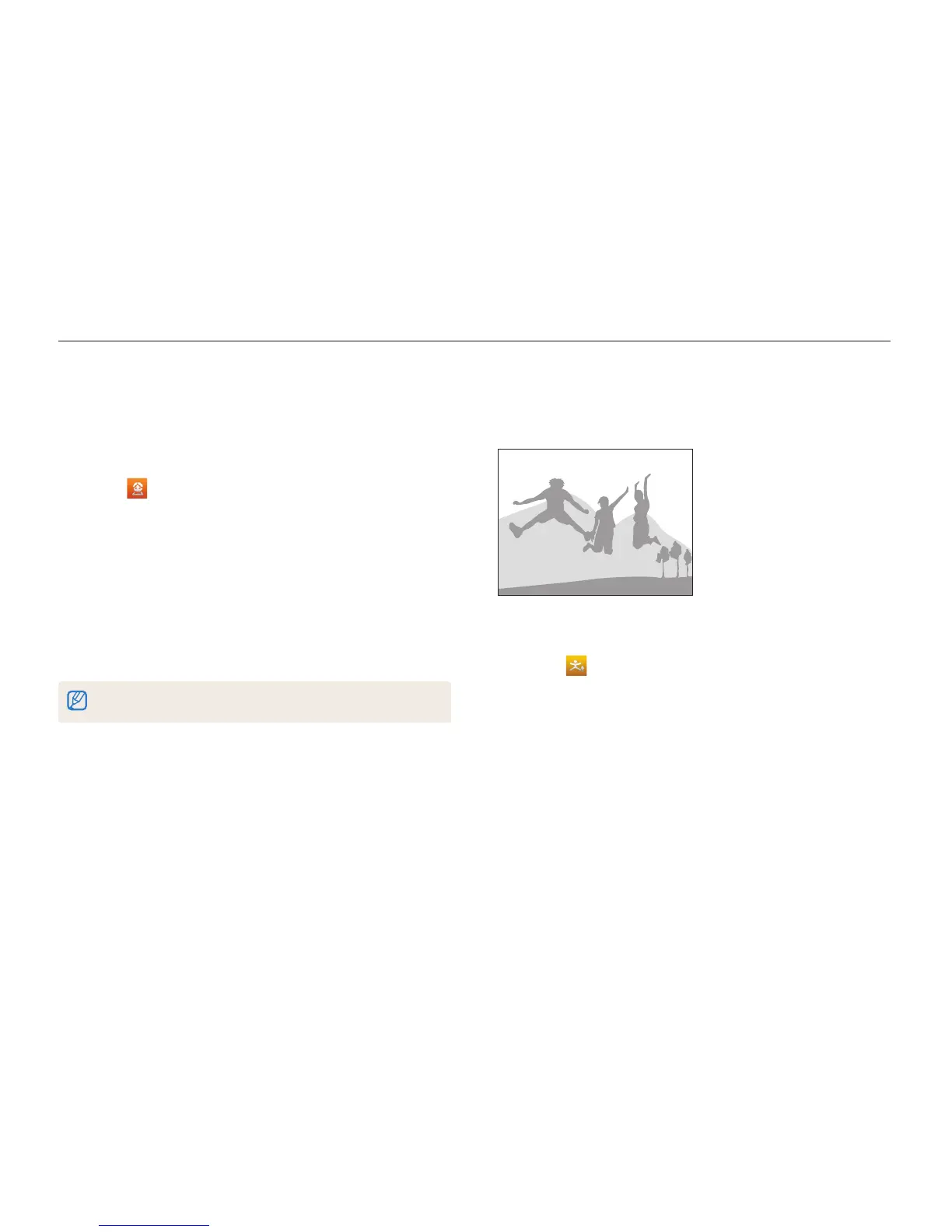Extended functions
48
Using Scene modes
Using the Children mode
The Children mode attracts children by showing a short animation
on the front display.
1
On the Home screen, scroll to <Scene>.
2
Select .
•
The front display will activate and play the preset animation.
3
Press [
m
].
4
Select Background Music an option.
5
Align your subject in the frame, and then half-press
[Shutter] to focus.
6
Press [Shutter] to capture the photo.
You can download animations for the front display from Intelli-studio. (p. 102)
Using the Jump Shot mode
Capture a photo of people jumping. An icon will appear on the
front display to tell your subjects when to jump.
1
On the Home screen, scroll to <Scene>.
2
Select .
•
To capture animated jump shots, refer to
"Capturing animated jump shots". (p. 49)
3
Press [Shutter].
•
The AF-assist light/timer lamp blinks.
•
The front display will start a countdown a few seconds before
shooting.