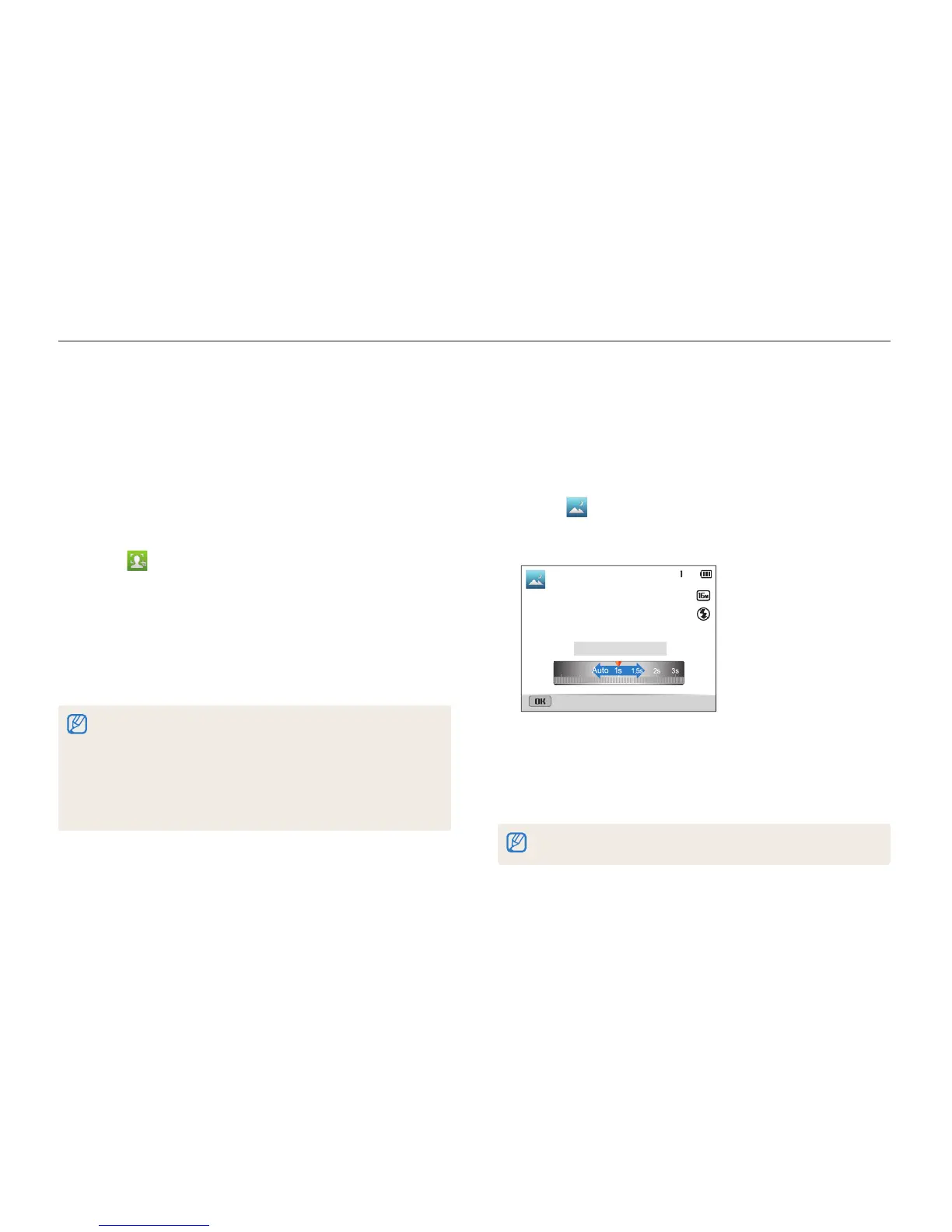Extended functions
51
Using Scene modes
Using the Intelligent Portrait mode
In Intelligent Portrait mode, the camera detects the face of a
subject and automatically enlarges the face, crops the photo
around the face, and then saves the original photo and 2 portraits
in 3 separate files. You can use Intelligent Portrait mode to extract
and save close-up portraits of a single individual from landscape
shots.
1
On the Home screen, scroll to <Scene>.
2
Select .
3
Align your subject in the frame, and then half-press
[Shutter] to focus.
4
Press [Shutter] to capture the photo.
•
The original photo and 2 cropped photos are saved under
consecutive file names.
•
The Intelligent Portrait mode will save only the original photo if:
- no face is detected
- more than 2 faces are detected
- the detected facial area is larger than a certain ratio
•
The cropped photos maintain the same aspect ratio (16:9) as the
original or the inverse aspect ratio (9:16).
•
In Intelligent Portrait mode, it may take longer to save files.
Using the Night Shot mode
In Night Shot mode, you can use a slow shutter speed to extend
the time the shutter stays open. Increase the aperture value to
prevent overexposure.
1
On the Home screen, scroll to <Scene>.
2
Select .
3
Press [
F
/
t
] to adjust the shutter speed.
Shutter Speed : 1 sec
Panel off
4
Align your subject in the frame, and then half-press
[Shutter] to focus.
5
Press [Shutter] to capture the photo.
Use a tripod to prevent blurry photos.
