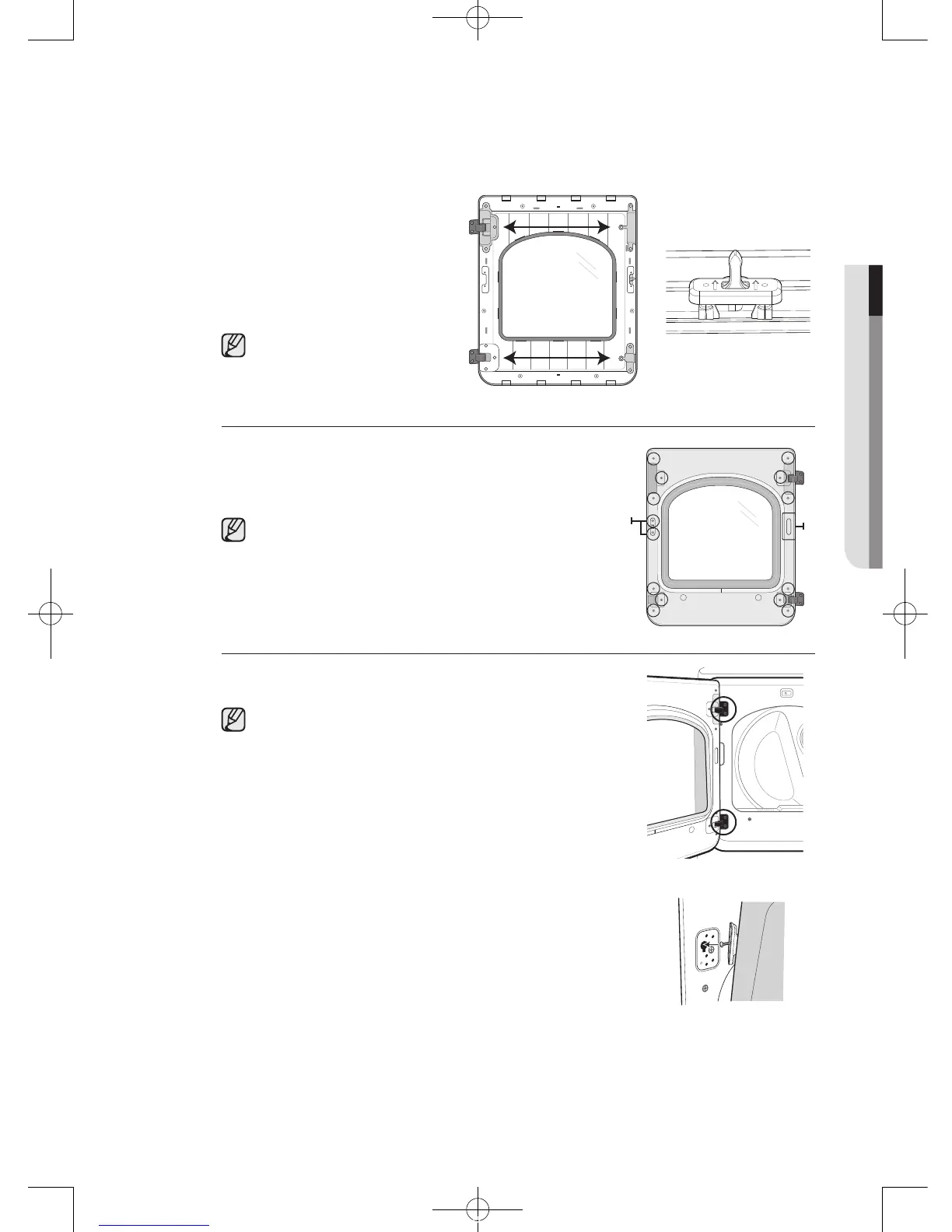installing your dryer _23
10. Remove the holder-glass.
11. Exchange the positions of:
: The cover-hinge and handle door
: The holder-hinge and guider-
holder glass
12. Remove the Cover-Lever and then
install it on the opposite side.
Refer to the illustrations on the
right to aid you in the assembly
process.
13. Remove the cover-hole (P).
14. Assemble the holder glass and then fasten the 14 screws
that you removed in step 9.
15. Attach the cover-hole.
A spare cover hole is in the assy manual.
16. Install the door on the frame-front and then fasten the
4screws that you removed in step 2.
Check the positions of the screws you installed in the hinge
door.
01 installing your dryer
L
P
F900A DRY_DV50F_USER MANUAL_DC68-03170D_EN(邀请翻译成 法语+西班牙语).indd 23 2013-1-25 9:26:52
