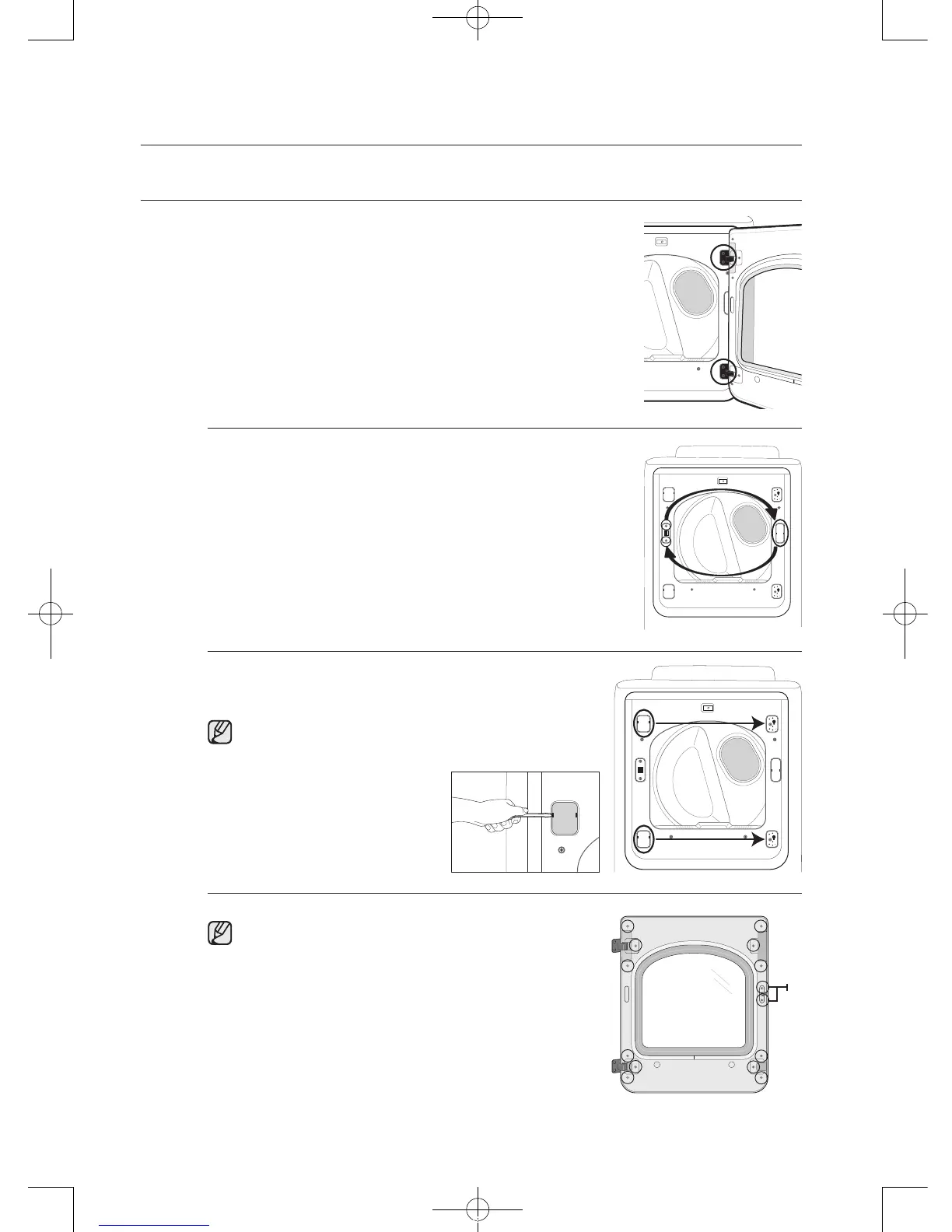22_ installing your dryer
DOOR REVERSAL
If you want to reverse the direction of the door, it is recommended calling a
qualified service technician.
1. Unplug the power cord.
2. Remove the four hinge screws from the door
3. Remove the door by lifting it
4. Remove the two screws from the holder-lever, and then remove
the cover-holder.
5. Assemble the holder-lever on the opposite side using the screws
that were removed from the holder-lever-in Step 4.
6. Assemble the cover-holder on the opposite side.
7. Remove the two cover-hinges.
8. Assemble the two cover-hinges
on the opposite side.
Use a flat head screwdriver(-)
to remove the cover-holder’s
cover-hinge.
9. Remove the 14 screws.
Two screw (L) are longer than the other screws.
installing your dryer
L
F900A DRY_DV50F_USER MANUAL_DC68-03170D_EN(邀请翻译成 法语+西班牙语).indd 22 2013-1-25 9:26:51
