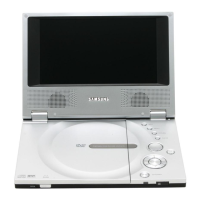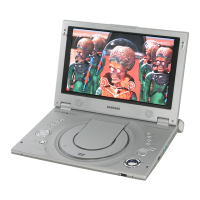Why Samsung DVD-L70 Portable DVD Player battery pack won’t charge?
- LLoretta HaynesAug 15, 2025
If the battery pack on your Samsung Portable DVD Player won't charge: * Make sure the DVD player is turned off, as it cannot charge while on. * If the battery pack is hot, allow it to cool down before attempting to charge it. * Consider using a fully charged battery pack or the AC adapter instead.