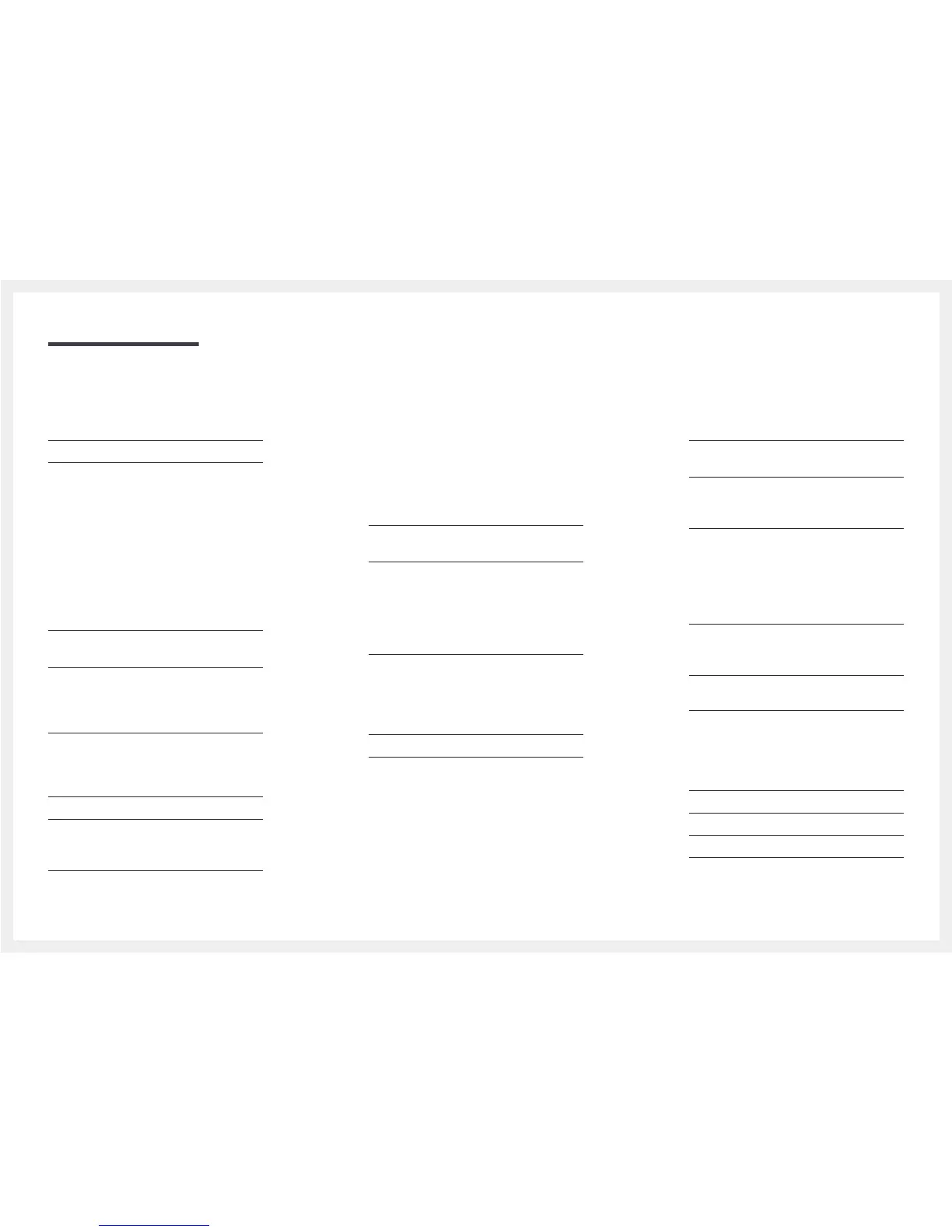Table of contents
Before Using the Product
Copyright 5
Safety Precautions 6
Symbols 6
Cleaning 6
Storage 7
Electricity and Safety 7
Installation 8
Operation 10
Preparations
Checking the Components 13
Components 13
Parts 15
Reverse Side 15
Anti-theft Lock 16
Remote Control 17
Before Installing the Product (Installation
Guide) 19
Tilting Angle and Rotation 19
Ventilation 19
Dimensions 20
Installing the Wall Mount 21
Installing the Wall Mount Kit 21
Wall Mount Kit Specifications (VESA) 22
Remote Control (RS232C) 23
Cable Connection 23
Connection 24
Connecting and Using a Source
Device
Before Connecting 34
Pre-connection Checkpoints 34
Connecting to a PC 34
Connection using the D-SUB cable
(Analog type) 34
Connection using a DVI cable (Digital type) 35
Connection Using an HDMI-DVI Cable 35
Connection Using an HDMI Cable 36
Connecting to a Video Device 37
Connection Using the AV Cable 37
Connection Using the component Cable 37
Connection Using an HDMI-DVI Cable 38
Connection Using an HDMI Cable 38
Connecting to an Audio System 39
Changing the Input source 39
Source 39
Using MDC
Configuring Settings for Multi Control 40
Configuring settings for Multi Control 40
MDC Program Installation/Uninstallation 41
Installation 41
Uninstallation 41
What is MDC? 42
Connecting to MDC 42
Screen Adjustment
Picture Mode 43
If the input source is PC, DVI, HDMI(PC) 43
If the input source is AV, Component, HDMI(AV) 43
Backlight / Contrast / Brightness / Sharpness /
Color / Tint (G/R)
44
Picture Size 45
Picture Size 45
Position 47
Zoom/Position 47
Resolution Select 48
Auto Adjustment 48
PC Screen Adjustment 49
PIP 50
Advanced Settings 51
Dynamic Contrast 51
2