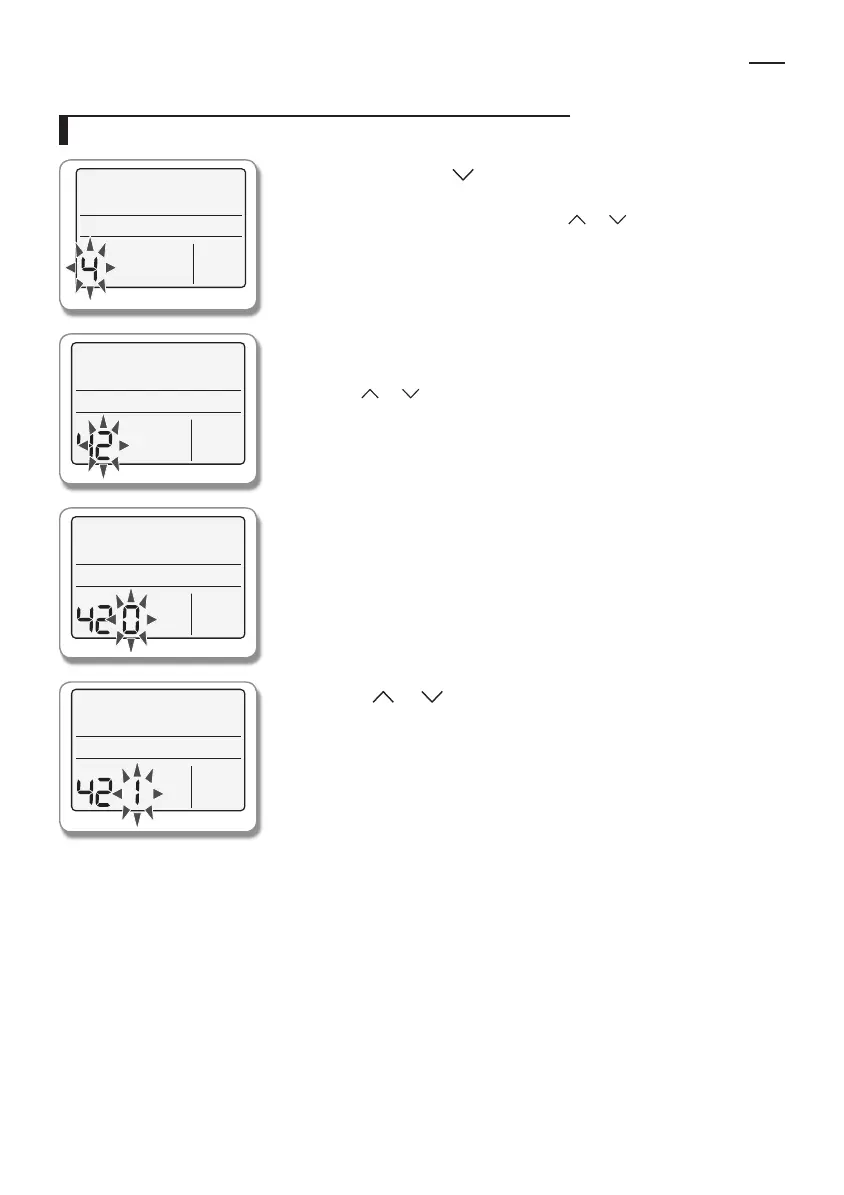ENGLISH-20
Using installation/service mode of ERV wired remote controller
The example of setting ERV wired remote controller options
1. Press the Mode and buttons at the same time for more
than 3 seconds.
When main menu is displayed, press the or button to select no.5.
2. Press the Away button to select the number you will set on
the sub menu.
Press the or button to select no.1
3. Press the Away button to enter the data setting stage.
When you enter the setting stage, the current setting is displayed.
4. Press the or button to select no.1
The status of external interlock changes from "Disuse" to "Use".
5. Press the Set button to complete the option settings.
Save the setting value and exit to sub menu.
6. Press the Timer button to exit to normal mode.
ERV Wired remote controller_MWR_VH12N_IM_EN_05309A-00.indd 20 2016-12-23 오후 6:02:57