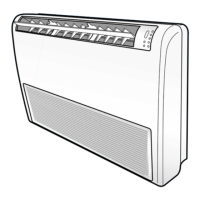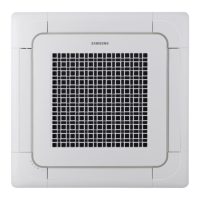Samsung Electronics11-3
Removing Excess
Humidity
Airing Room
1. If necessary, pres (On/Off) button.
2. To select the DRY mode, press the button until
is displayed at the top of the wireless remote controller.
3. To adjust the temperature, press the buttons one or more
times until the required temperature is displayed.
Possible temperatures are between 18°C and 30°C inclusive.
1. If necessary, press (On/Off) button.
2. To select the FAN mode, press the button until
is displayed at the top of the wireless remote controller.
3. Select the fan speed by pressing the button one or more
times until the intended value is displayed:
Mode Explanation Remark
Operating Instruction and Installation
Low
Medium
High
24121A(1)_1 1/28/05 6:18 AM Page 8-16

