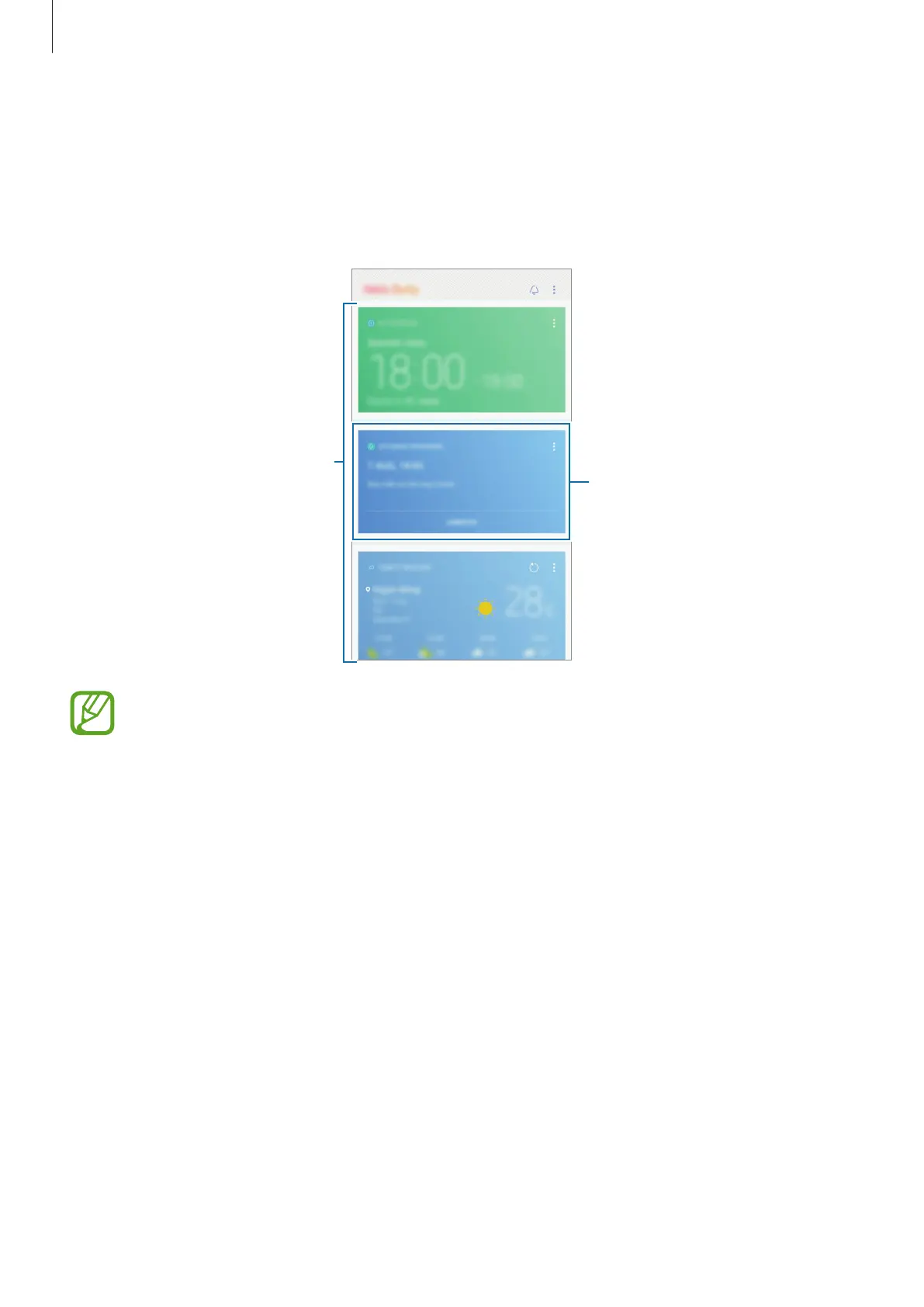Apps and features
59
Using Bixby Home
On the Bixby Home screen, you can view recommended services and information that Bixby
provides by analysing your usage patterns and your routine.
To open Bixby Home, swipe to the right on the Home screen.
Upcoming reminder
Recommended content
•
The content and order of the cards update automatically at a specified interval. To
manually update cards, swipe downwards on the screen.
•
To close Bixby Home, swipe to the left on the screen.