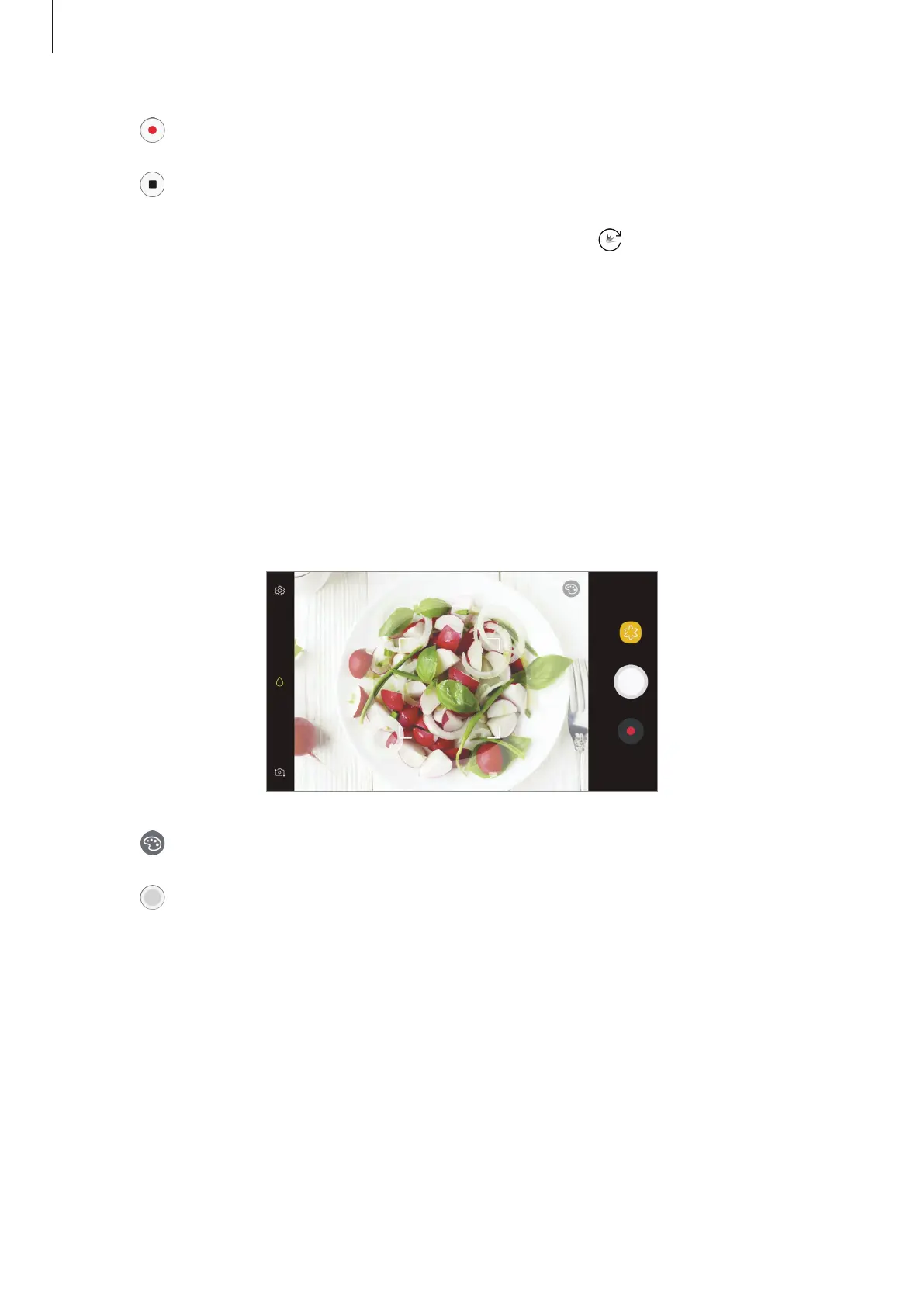Apps and features
88
3
Tap to start recording.
4
Tap to finish recording.
5
On the preview screen, tap the preview thumbnail and tap to view the video.
Food
Take photos of food with more vibrant colours.
1
On the shooting modes list, tap
Food
.
2
Tap the screen and drag the circular frame over the area to highlight.
The area outside the circular frame will be blurred.
To resize the circular frame, drag a corner of the frame.
3
Tap and drag the adjustment bar to adjust the colour tone.
4
Tap to take a photo.