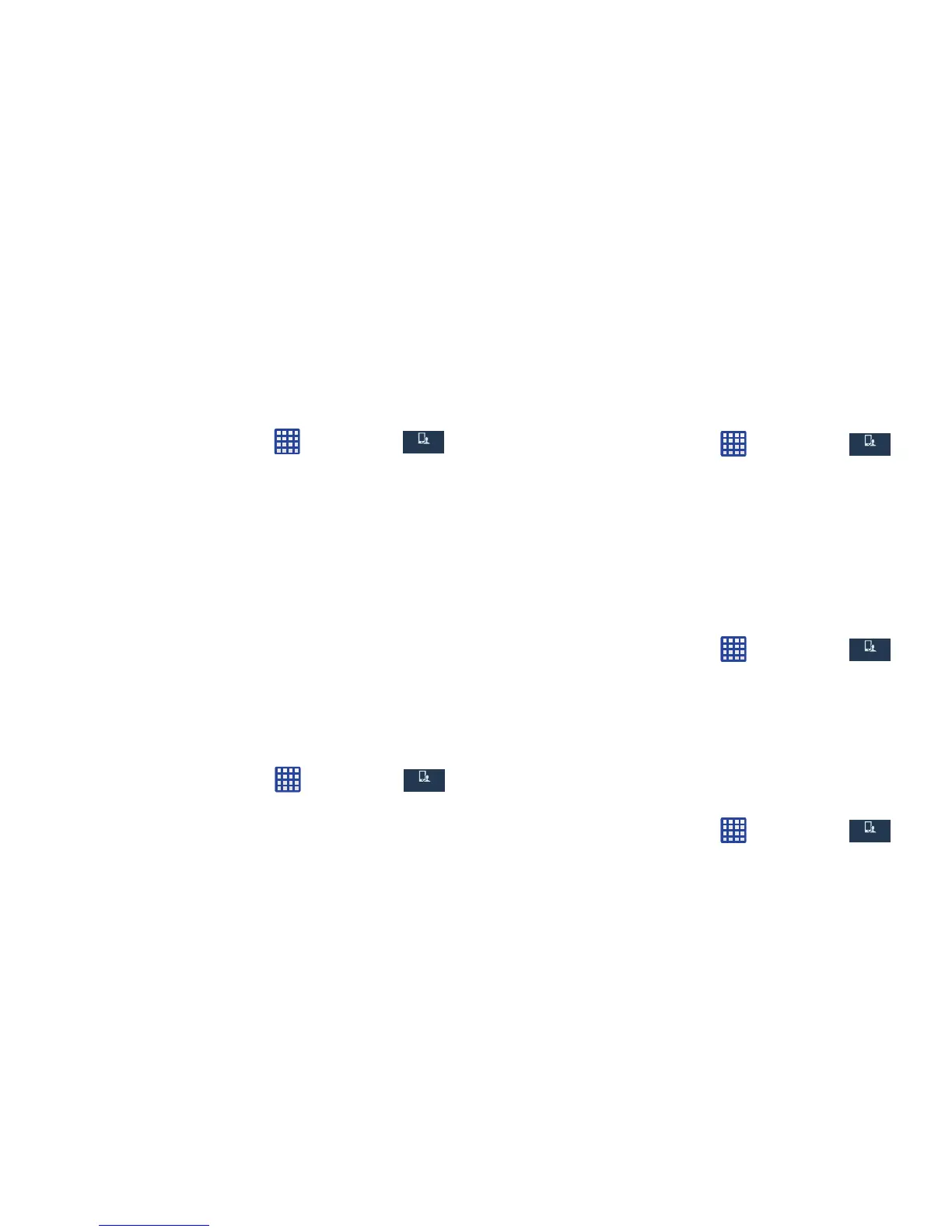Changing Your Settings 132
LED indicator
This option allows you to turn on your LED lights for charging,
missed events, and incoming notifications. The light will turn
on by default unless you turn them off.
1. From the Home screen, tap ➔
Settings
➔
My device
➔
LED indicator
.
2. Tap the following LED indicator options to turn them on
or off:
•Charging
: LED lights up when the device is connected to the
charger.
• Low battery
: LED lights up when the battery level is low.
• Notifications
: LED lights up when you have missed calls,
messages, or application events.
• Voice recording
: LED lights up when you are recording voice.
The LED only lights up when the screen is off.
Sound Settings
From this menu you can control the sounds on the phone.
From the Home screen, tap ➔
Settings
➔
My device
➔
Sound
.
The following options display:
Volume
The Volume option allows you to change the volume for all
phone sounds in one easy location.
1. From the Home screen, tap ➔
Settings
➔
My device
➔
Sound
➔
Volume
.
2. Touch and drag the slider to adjust the sound volume
for Media, Ringtone, Notifications, and System.
3. Tap
OK
.
Vibration intensity
Vibration intensity allows you to select how intense the
vibration is for different options.
1. From the Home screen, tap ➔
Settings
➔
My device
➔
Sound
➔
Vibration intensity
.
2. Touch and drag the slider to adjust the Vibration
intensity for Incoming call, Notification, and Haptic
feedback.
Ringtones
This option allows you to set the ringtone.
1. From the Home screen, tap ➔
Settings
➔
My device
➔
Sound
.
My device
My device
