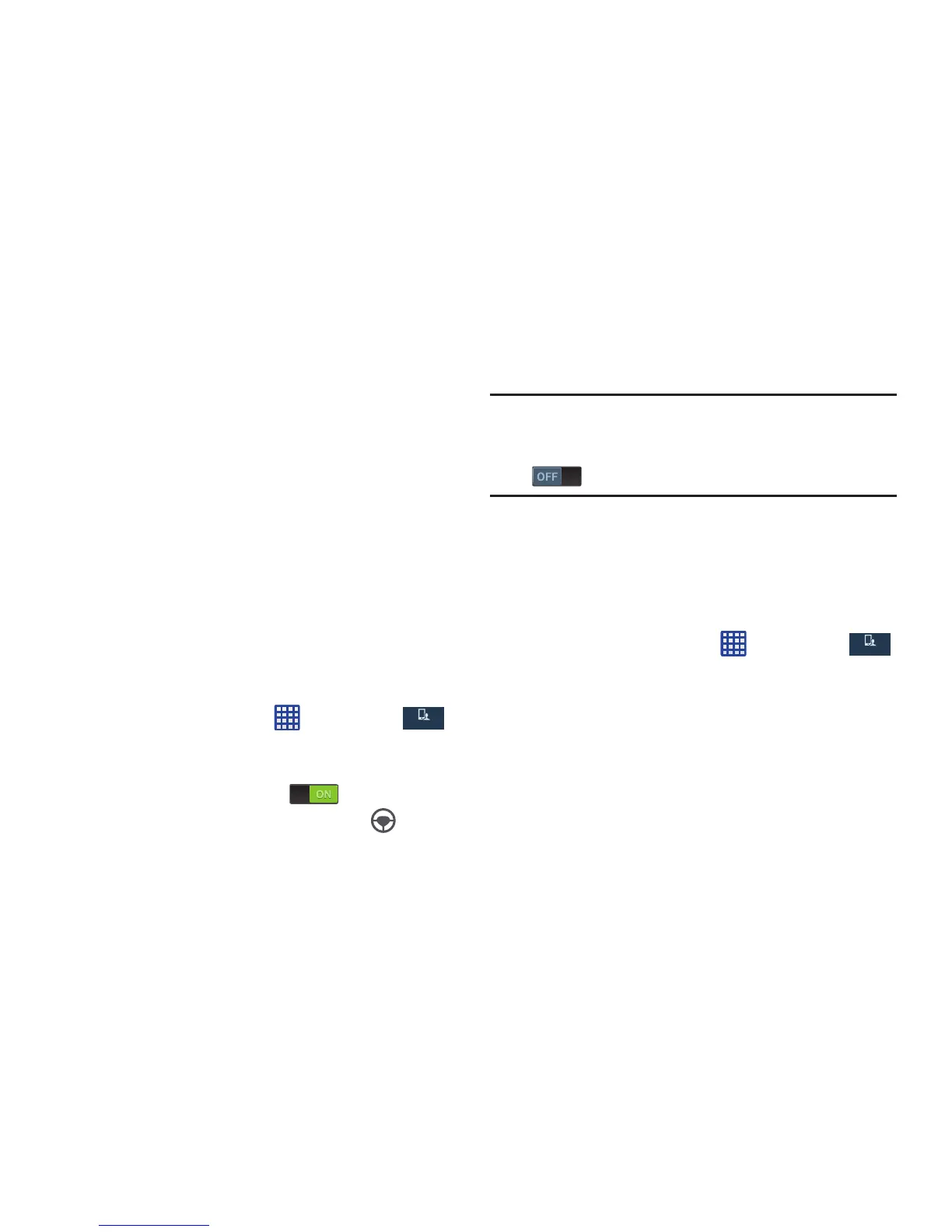Changing Your Settings 140
3. Place a green checkmark adjacent to those features
you would like to enable. Choose from: Disable
incoming calls, Disable notifications, Disable alarm and
timer, Disable LED indicator.
4. Configure a timeframe for these features to be active.
Remove the checkmark from the
Always
field to
configure the
From
and
To
time fields.
5. Tap
Allowed contacts
to assign those contacts that are
exempted from these rules. Choose from None, All
contacts, Favorites, or Custom. Allowed contacts will
then appear in the
Allowed contact list
.
Driving Mode
When Driving mode is enabled, incoming calls and
notifications will be read out automatically.
1. From the Home screen, tap ➔
Settings
➔
My device
➔
Driving mode
.
2. In a single motion, touch and slide the
Driving mode
slider to the right to turn it on .
Confirm that the Driving mode active icon
appears in the Status bar.
All incoming calls and notifications will be read out
automatically.
Note:
You can disable Driving mode by saying “Driving mode
off” while in S voice, or by accessing the Settings menu
and sliding the Driver mode slider to the off position
or by using the Notification panel.
Torch light
The Torch light feature allows you to use your phone as a
flashlight whenever you need it. Just press and hold the
Volume up key when your screen is off and the feature has
been activated.
1. From the Home screen, tap ➔
Settings
➔
My device
➔
Torch light
.
2. The following options are available:
• Torch light
: this option will allow you to turn on the Torch light
by pressing and holding the volume up key while the screen is
off.
• Torch light time-out
: this option will allow you to set a time out
for the Torch light to automatically go off.
My device
My device
My device
My device
