
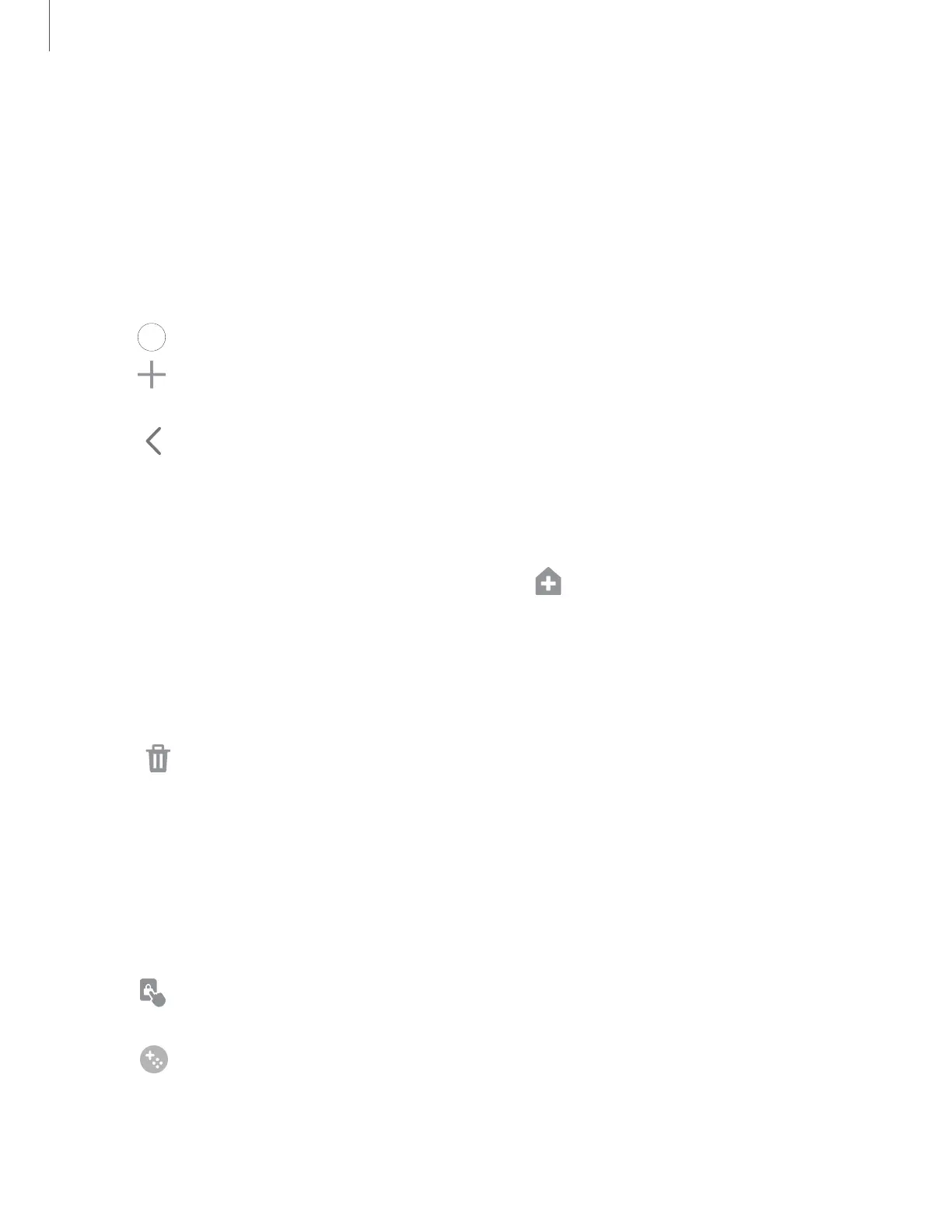 Loading...
Loading...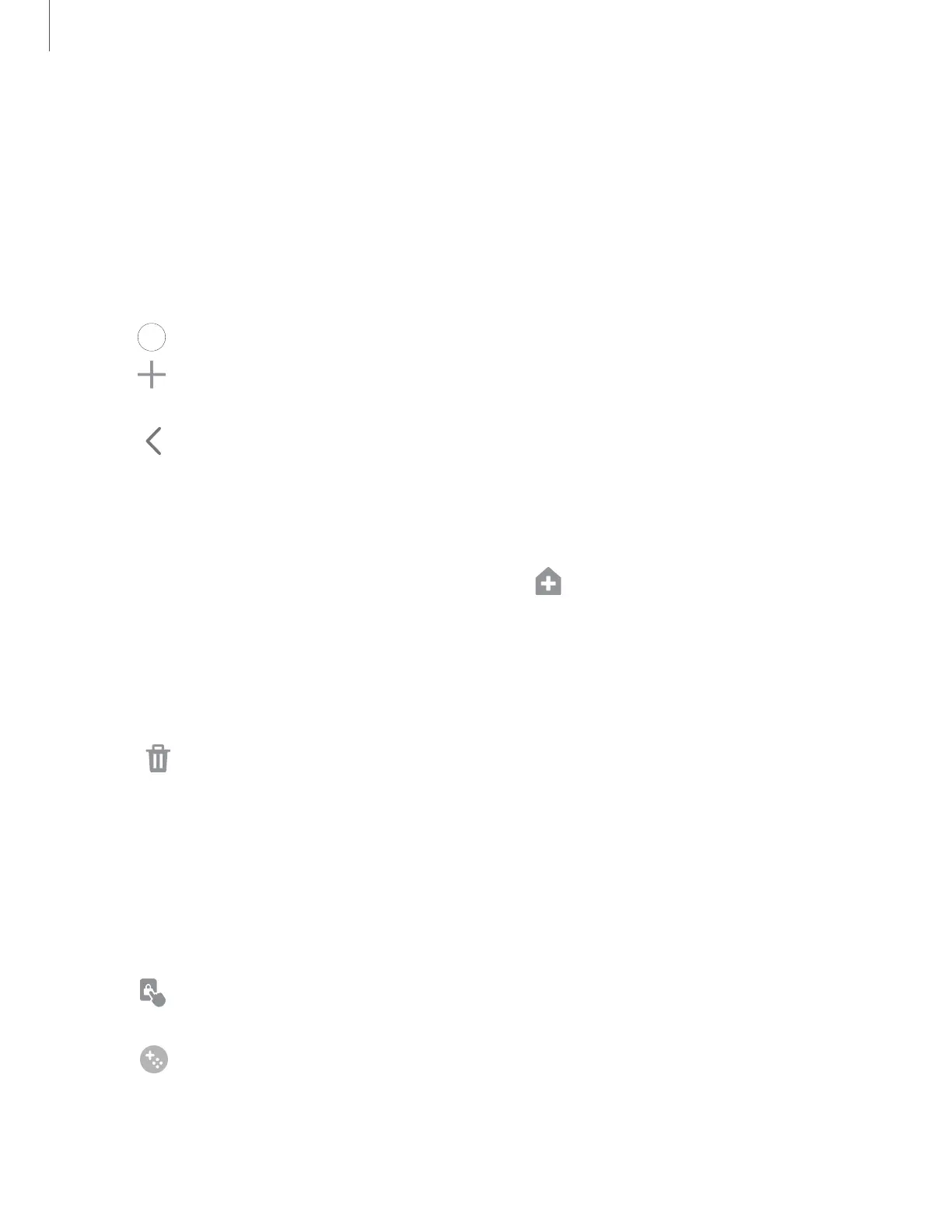
Do you have a question about the Samsung Galaxy S9+ and is the answer not in the manual?
| Display Size | 6.2 inches |
|---|---|
| Display Type | Super AMOLED |
| Resolution | 1440 x 2960 pixels |
| RAM | 6 GB |
| Front Camera | 8 MP |
| Battery Capacity | 3500 mAh |
| Operating System | Android 8.0 (Oreo), upgradable to Android 10, One UI 2.5 |
| Dimensions | 158.1 x 73.8 x 8.5 mm (6.22 x 2.91 x 0.33 in) |
| Weight | 189 g (6.67 oz) |
| Colors | Midnight Black, Coral Blue, Titanium Gray, Lilac Purple, Burgundy Red, Sunrise Gold, Ice Blue |
| SIM | Single SIM (Nano-SIM) or Hybrid Dual SIM (Nano-SIM, dual stand-by) |
| Network | GSM / CDMA / HSPA / EVDO / LTE |
| Water Resistance | IP68 dust/water resistant (up to 1.5m for 30 mins) |
| Fingerprint Sensor | Rear-mounted |
| Processor | Exynos 9810 / Qualcomm Snapdragon 845 |
| Storage Options | 64 GB / 128 GB / 256 GB |
| Rear Camera | 12 MP (wide) + 12 MP (telephoto) |
| Other Features | Iris scanner, Samsung DeX, Fast charging 15W, Wireless charging |











