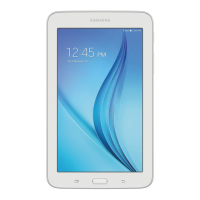102
Gallery
Use Gallery to view, capture, and manage photos and videos.
For more information, refer to “Gallery
” on page 77.
■ F
rom a Home screen, touch
Apps
➔
Gallery
.
Game Hub
Access social and premium games. Join Game Hub to enjoy
free games with your friends.
1. From a Home scree
n, touch
Apps
➔
Game Hub
.
A Disclaimer screen displays.
2. Rea
d the Disclaimer and touch
Confirm
.
3. Touch Menu to display the following options:
•Uninstall
: Touch this option to uninstall a previously installed
game.
•
Legal notices
: Displays Game Hub legal information.
4. Touch a game and follow the on-screen instructions.
Gmail
Send and receive email with Gmail, Google’s web-based
email. For more information, refer to “
Gmail” on page 48.
■ F
rom a Home screen, touch
Apps
➔
Gmail
.
Google
Search the internet using the Google search engine. For more
information, refer to “Google Sea
rch” on page 54.
Tip:
Google Search appears by default on all Home screens.
■ From the main Home screen, touch the
Google
widget.
– or –
From a Home screen, touch
Apps
➔
Google
.
Google+
Share updates and see what is going on around you with
Google+ for mobile.
For more information, refer to “Goo
gle+” on page 55.
■ F
rom a Home screen, touch
Apps
➔
Google+
.
Internet
Your device includes a full HTML Browser, to access the
internet.
For more information, refer to “I
nternet” on page 55.
■ From a Home screen, touch
Apps
➔
Internet
.

