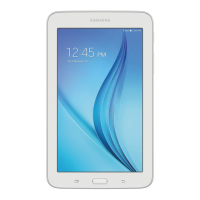Internet and Social Networking 61
YouTube
View and upload YouTube videos right from your device.
■ From a Home screen, touch
Apps
➔
YouTube
.
To find a YouTube video.
■ Touch
Search YouTube
and use the keyboard to
enter a keyword or phrase. Touch on the keyboard
to initiate the search.
YouTube Menu
From the YouTube main screen:
■ Touch
Menu
for options.
To configure YouTube settings:
■ Touch
Menu
➔
Settings
.
Follow the on-screen instructions.
For more information touch
Menu
➔
Help
.

