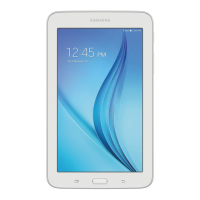Select a book from the bookshelf.
3
To move pages, drag your finger left or right or tap near
4
the left or right margin of a page.
Tap the screen and use the following options:
5
To view the table of contents, bookmarks, or highlights,
●
select .
To customise the settings for fonts and theme, select
●
.
To read a book via text-to-speech feature, select
●
→
Read.
To search for text in the book, select
●
.
To bookmark the current page, select
●
.
To copy a word, tap and hold a word and select
●
Copy
from the pop-up window.
To highlight a word, tap and hold a word and select
●
Highlight from the pop-up window.
To add a memo, tap and hold a word and select
●
Memo
from the pop-up window.
To search a word on the web, tap and hold a word and
●
select Search from the pop-up window.
Create a drawing memo with the following tools:
6
Tool Function
Highlight the text.
Draw on the book.
Erase the drawing or highlight.
Customise the pen and highlight settings.

