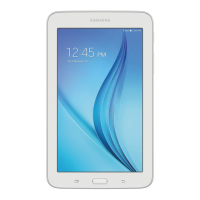To copy a photo, select
●
→
Copy.
To use motion recognition, select
●
→
Motion.
Play a video
›
Open the application list and select
1
Gallery.
Select a folder.
2
To filter photos and videos, select
→
Images and
videos
→
an option.
Select a video (with the
3
icon) to play.
Control playback with the virtual keys.
4
Photo editor
You can edit photos and apply various effects.
Open the application list and select
1
Photo editor.
Select
2
Select picture
→
a folder
→
an image.
You can create a new photo by selecting Take a picture.
Select
3
and drag your finger over the area you want to
select.
To change the type of the selection tool, select
●
.
To add to or subtract from the selection border, select
●
, , or . If you select Grab, you can adjust the
selection size by selecting
.
To reverse the selection, select
●
.
Select
4
Done.

