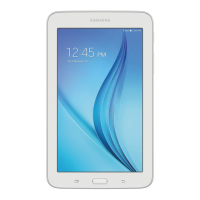Set the static IP settings
›
Open the application list and select
1
Settings
→
Wireless
and networks
→
Wi-Fi settings
→
Add Wi-Fi network.
Enter the SSID for the network and select the security
2
type.
Select the drop-down menu next to
3
IP settings.
Select
4
Static.
Change the IP settings for the access point such as IP
5
address, Network prefix length, Gateway, DNS.
Select
6
OK.
Wi-Fi Direct
Learn to use the WLAN Direct feature to connect two devices
via a WLAN without requiring an access point.
Connect your device to another device
›
Open the application list and select
1
Settings
→
Wireless
and networks
→
Wi-Fi Direct settings.
Select
2
OK (if necessary).
Select
3
Wi-Fi Direct.
Press
4
→
Scan.
Select a device and then select
5
Connect.
When the owner of the other device accepts the
connection, the devices are connected.
Send data via a Wi-Fi
›
Select a file or item, such as a memo, media file, or web
1
address, from an appropriate application or My files.

