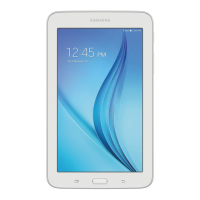Create your namecard
›
Open the application list and select
1
Contacts.
Select
2
→
My profile.
Select
3
Edit.
Enter your own personal details.
4
Select
5
Done.
You can send your namecard by attaching it to a
message or an email or transferring it via the Bluetooth
wireless feature.
Create a group of contacts
›
Open the application list and select
1
Contacts.
Select
2
Groups
→
.
Enter a name and select a ringtone for the group.
3
Select
4
Edit members.
Select members from the contact list and select
5
Done.
When you are finished, select
6
Done.
Calendar
Learn to create and manage daily, weekly, or monthly events,
and set alarms to remind yourself of important events.

