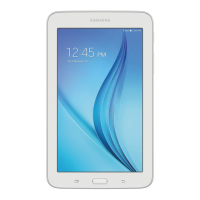Select a folder.
3
To move up one level in the file directory, select
●
.
To return to the top level of the file directory, select
●
.
Select a file to open.
4
Create a folder
›
Open the application list and select
1
My files.
Select
2
.
Enter a name and select
3
Done.
Copy or move files
›
Open the application list and select
1
My files.
Select a check box next to folders or files to copy or cut.
2
Select
3
or .
Locate a folder and select
4
.
Send files
›
Open the application list and select
1
My files.
Select a check box next to files to send.
2
Select
3
→
an option.
Delete files
›
Open the application list and select
1
My files.
Select a check box next to folders or files to delete.
2
Select
3
→
Yes.

