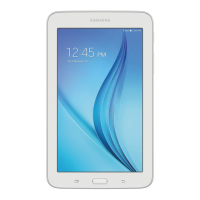Number Function
4
Access the application list.
5
System bar (See the following section).
System bar
From the system bar, you can quickly navigate screens, access
applications, view system information, and more.
1
3
4
2
5
6
Number Function
1
Capture the current screen and open the
drawing pad; Capture the current screen (tap
and hold).
2
Return to the previous screen.
3
Return to the Home screen; Access the task
manager (tap and hold).
4
Open the list of recent applications; Access the
application list (tap and hold).
5
Display indicator icons and your device's
current status; Open the notifications panel.
6
Open the mini apps panel.

