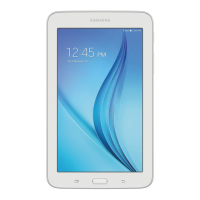Number Function
5
Access the keypad settings; Change the
keypad type or activate the voice input feature
(tap and hold).
6
Insert a space.
7
Clear your input.
8
Start a new line.
9
Attach an item.
10
Switch to the handwriting keypad.
11
Insert an emoticon; Open the emoticon list
(tap and hold).
You can activate XT9 predictive text mode by selecting
→
XT9. When you enter the first three letters of a word, the
alternate word list appears.
You can use a variety of gestures in Handwriting mode
to edit text. For more information about gestures, select
→
Handwriting setting
→
Gesture guide.
Enter text using the Swype keypad
›
Select the first character of a word and drag your finger
1
to the second character without releasing the finger from
the screen.

