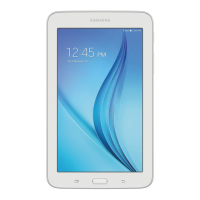Play music
›
After transferring music files to your device or memory card,
Open the application list and select
1
Music player.
Select a music category
2
→
a music file.
Tap the music player field.
3
Control playback with the virtual keys.
4
While playing music, use the following options:
To add a music file to a playlist, select
●
→
Add to playlist.
To listen to music via a Bluetooth headset, select
●
→
Via
Bluetooth. You cannot use this option when you connect a
headset to your device.
To send a music file to others, select
●
→
Share via.
To set a music file as various tones, select
●
→
Set as.
To customise your music player, select
●
→
Settings.
You can control the music player with a headset. In
●
Idle mode, press and hold the headset button to
launch the music player. Press the headset button to
start or pause playback.
You can experience virtual 5.1 surround sound when
●
listening to multichannel content, such as DVD
movies.

