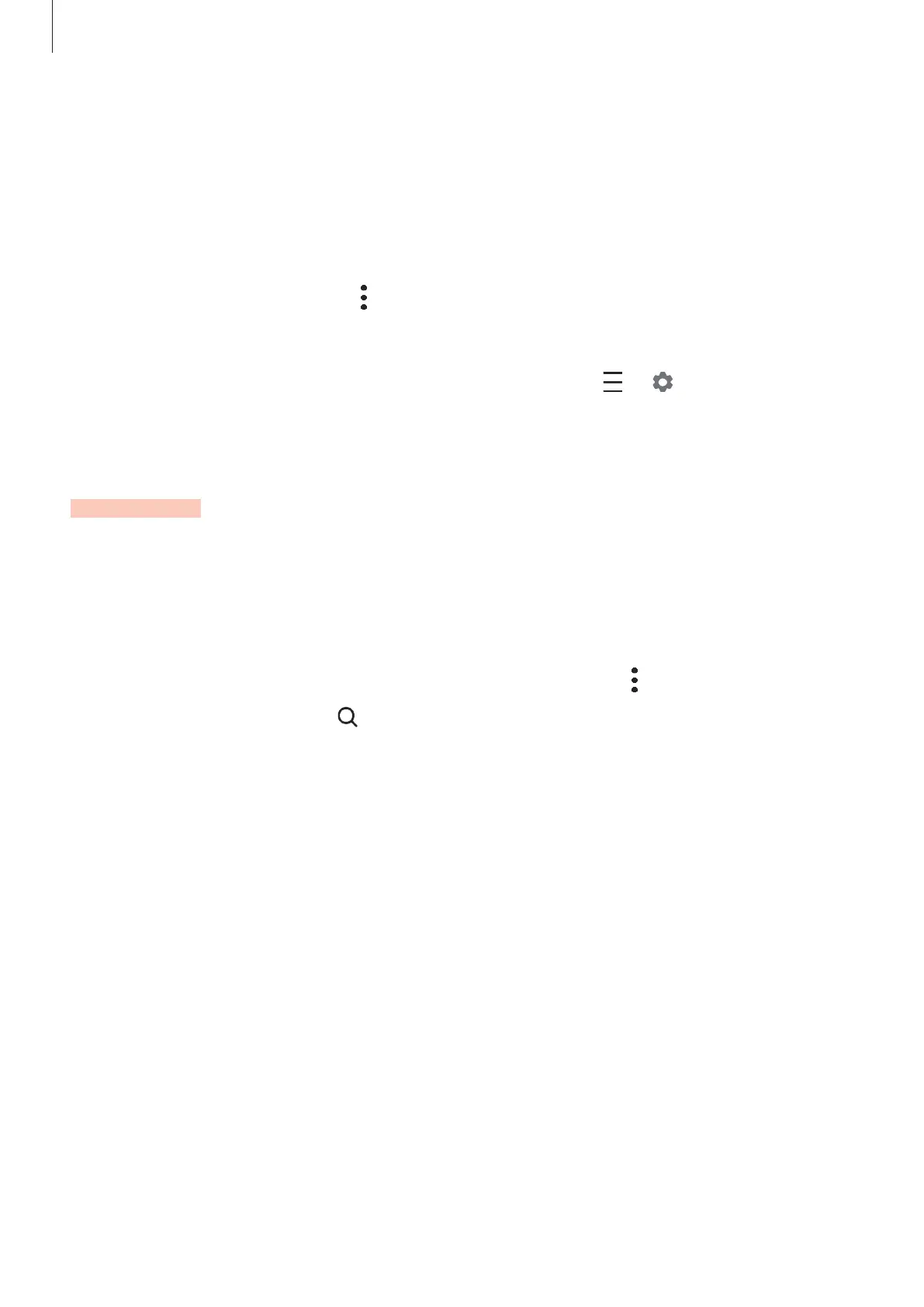Apps and features
81
Syncing events with your accounts
1
Launch the
Settings
app, tap
Accounts and backup
→
Accounts
, and then select the
account to sync with.
2
Tap
Sync account
and tap the
Calendar
switch to activate it.
For the Samsung account, tap
→
Sync settings
and tap the
Calendar
switch to activate
it.
To add accounts to sync with, launch the
Calendar
app and tap
→
→
Add new
account
. Then, select an account to sync with and sign in.
My Files
Access and manage various files stored in the device or in other locations, such as cloud
storage services.
Launch the
My Files
app.
View files that are stored in each storage.
To check for unnecessary data and free up the device’s storage, tap
→
Storage analysis
.
To search for files or folders, tap
.
