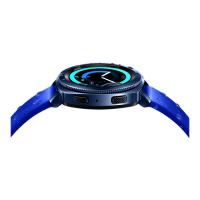Do you have a question about the Samsung Gear Fit2 Pro and is the answer not in the manual?
Instructions on using Water lock mode and device resistance ratings.
Guide to initial device setup, assembly, and charging.
Proper instructions for wearing the Gear and replacing straps.
Turning the device on/off and securing it with a screen lock.
Pairing the Gear with a smartphone and managing connections.
Remote connection and auto-switching between devices.
Identifying front/back views and basic navigation gestures.
Understanding status icons, brightness, and DND mode.
Personalizing watch faces and adding/managing widgets.
Installing, uninstalling, and managing applications.
Monitoring daily activity and receiving health encouragement.
Recording workouts, heart rate, steps, and floors.
Using the device to locate your phone or Gear.
Playing music on the Gear or smartphone and importing tracks.
Viewing schedules and managing swimming records.
Managing Bluetooth and Wi-Fi connections.
Configuring sounds, vibrations, and display settings.
Changing watch faces, brightness, and screen timeout.
Checking device status and activating power saving mode.
Setting up screen locks and reactivation protection.
Remotely locating, locking, or resetting the Gear.
Configuring device functions and personal profile.
Accessing videos, simulators, tips, and Samsung Care.
Important legal details, warranty, and disclaimers.
| Display Type | Super AMOLED |
|---|---|
| Display Size | 1.5 inches |
| Resolution | 216 x 432 pixels |
| RAM | 512 MB |
| Internal Storage | 4 GB |
| Battery Life | Up to 5 days |
| Water Resistance | 5 ATM |
| Connectivity | Bluetooth 4.2, Wi-Fi b/g/n |
| Touchscreen | Yes |
| Processor | Dual-core 1.0 GHz |
| GPS | Yes |
| Colors | Black, Red |
| Sensors | Accelerometer, Gyro, Heart Rate Monitor, Barometer |
| Compatibility | Android 4.4+, iOS 9.0+ |
| Operating System | Tizen |
| Weight | 34 g |
| Charging Time | Approximately 2 hours |