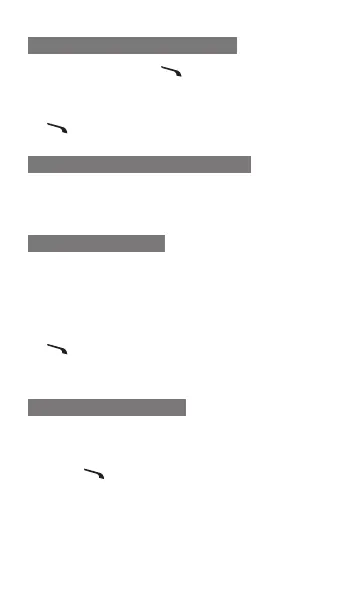30
To call a recently dialled number
In Idle mode, press [1. ] to display a list of
recent numbers.
Scroll to the number you want and press 2.
[
] to dial.
To hold a call or retrieve a held call
Press <Hold> to place a call on hold or press
<Retrieve> to retrieve a held call.
To dial a second call
If your network supports this function, you can dial
another number during a call:
Press <1. Hold> to place the first call on hold.
Enter the second number to dial and press 2.
[
].
Press <3. Swap> to switch between the two calls.
To answer a second call
If your network supports this function, you can
answer a second incoming call:
Press [1.
] to answer the second call.
The first call is automatically placed on hold.