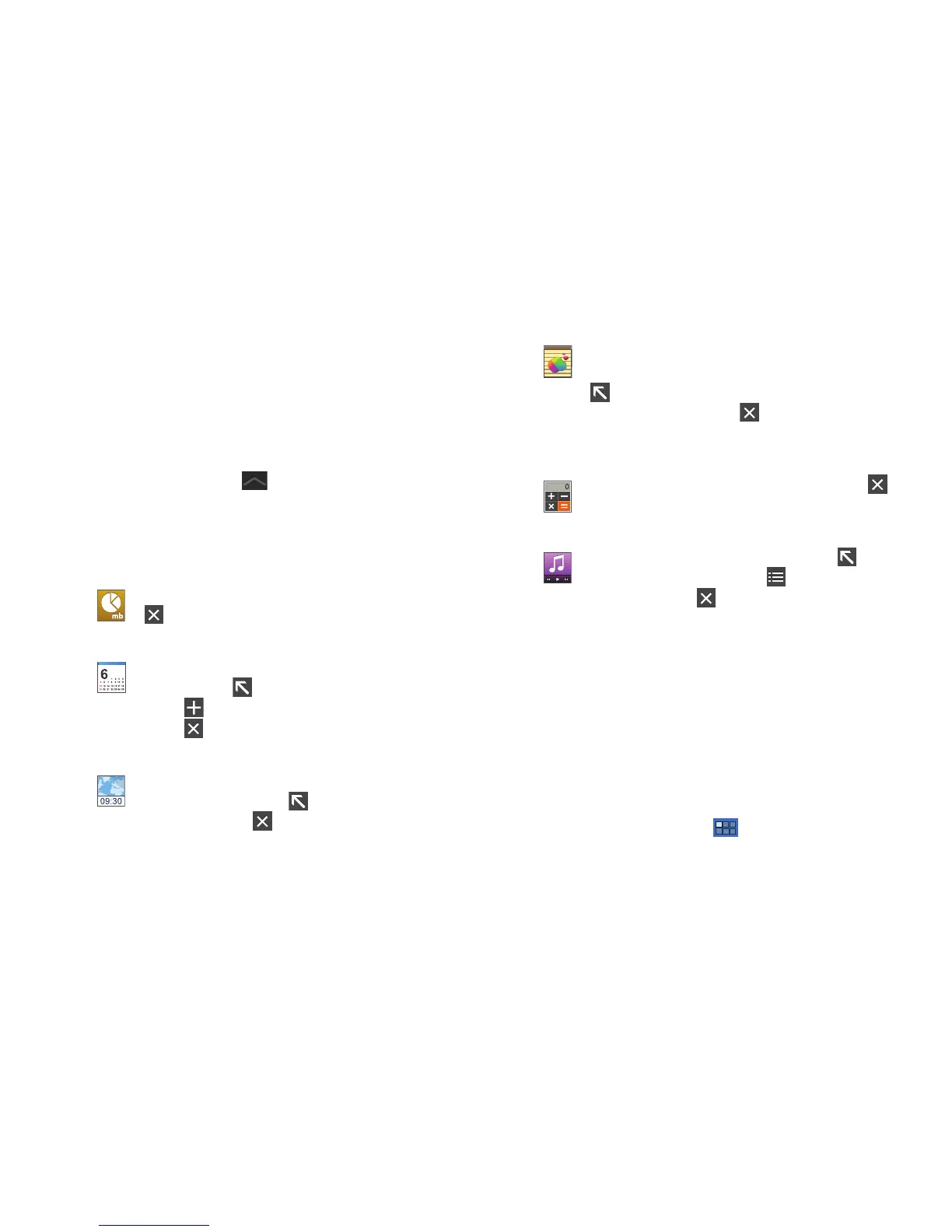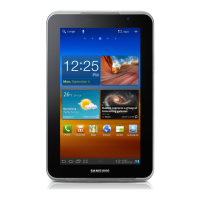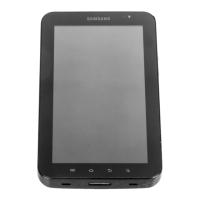Understanding Your Device 28
Anytime Apps
There are shortcuts available that link to apps that you might
need while working in other apps, such as your calendar, a
memo pad, and a calculator. In some cases, these shortcuts are
actually links to the part of the app you need most and they
contain link to the actual app where you can use other functions.
1. From any screen, touch
Anytime Apps
at the bottom,
center of the screen.
The Anytime Apps icons display.
2. Touch one of the following icons to display the app.
Apps Screen
The
Apps screen
holds all applications on your wireless device.
Applications that you download and install from the Android
Market or from the web are also added to the
My apps
screen.
The Apps icons are arranged in alphabetic order.
You can place shortcuts to applications on the Home screen for
quick access to the application. For more information, refer to
“Adding App Shortcuts from the Apps Screen” on page 25.
1. From a Home screen, touch
Apps
.
2. Touch the
My apps
tab to view apps you have downloaded.
Task manager
: Displays the Task manager. Touch
to close the app. For more information, refer
to “Task Manager” on page 8.
Calendar
: Displays the calendar with today’s date
circled. Touch to link to the Calendar app.
Touch to add a new event to your calendar.
Touch to close the app. For more information,
refer to “Calendar” on page 106.
World Clock
: Displays the time for the locations
you have set up. Touch to link to the World
Clock app. Touch to close the app. For more
information, refer to “World Clock” on page 123.
JUNE
Pen memo
: Displays the Pen memo app, which
you can use to create and save a memo. Touch
to link to the Pen memo app. Touch
Done
to
save your memo. Touch to close the app. For
more information, refer to “Pen Memo” on
page 117.
Calculator
: Displays a basic calculator. Touch
to close the app. For more information, refer to
“Calculator” on page 105.
Music
: Displays the music player. Touch to
link to the Music app. Touch to display your
songs list. Touch to close the app.
