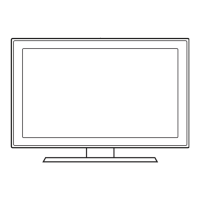20
English
Installing Batteries into the Samsung Smart Control
Using the Samsung Smart Control Motion Function to Operate the TV
Smart Control and using it much like a cordless mouse.
on the screen. Move the Samsung Smart Control, and pointer moves on the screen in the direction you moved the
Samsung Smart Control and the same distance. Highlight an item on the screen with the pointer, and then press the touch
pad to select it.
– If you stop using the Motion Function, even momentarily, put your finger on the touch pad, and then move the
Samsung Smart Control to re-start the function.

