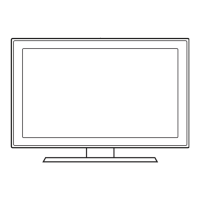57
English
Anti-theft Kensington Lock
method may differ from the illustration at right, depending on the
manufacturer. Refer to the manual provided with the Kensington Lock for
additional information on proper use.
✎ Please find the “K” icon on the rear of the TV. A Kensington slot is
K” icon.
1
<Optional>
To lock the product, follow these steps:
1.
2.
3. Insert the locking device into the Kensington slot on the product
1
.
4. Lock the lock.
✎
✎
✎

